- #1
Dwightun
- 2
- 0
- TL;DR Summary
- I got the solution by dsolve? but don't understand how to get my function from it
Hi!
I'm trying to solve ODE system with 2 equations
Here is a result from dsolve. How can i get R(t) out of it
And how to substitute initial conditions in it?
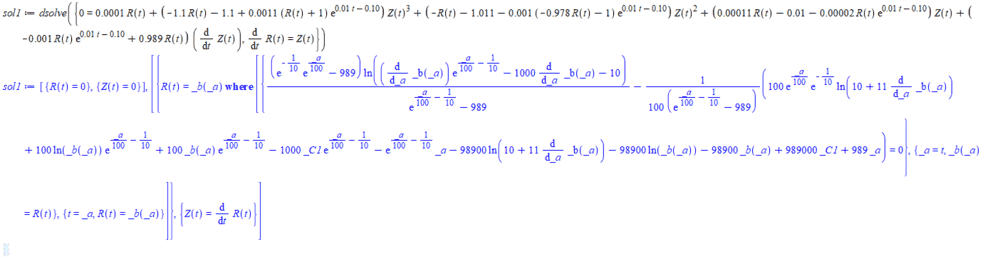
I'm trying to solve ODE system with 2 equations
Here is a result from dsolve. How can i get R(t) out of it
And how to substitute initial conditions in it?