down to earth
- 5
- 3
Would anyone happen to know what programs out there could be used to make this type of diagram/illustration?
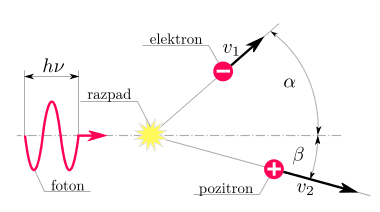
(image was found on this thread, btw)
I've been wondering for a while as to how people make stuff like this, like the graphs they have in my math and science textbooks. I think knowing how to make these types of things would be helpful for me if I ever want to illustrate a point when discussing science-y stuff with others.
I'm guessing Adobe Illustrator or Photoshop could be used, but maybe there are programs out there made specifically for creating scientific diagrams? Like ones that allow you to create sine waves and write math equations out easily, etc. Apologies in advance for my ignorance, any help would be appreciated
(image was found on this thread, btw)
I've been wondering for a while as to how people make stuff like this, like the graphs they have in my math and science textbooks. I think knowing how to make these types of things would be helpful for me if I ever want to illustrate a point when discussing science-y stuff with others.
I'm guessing Adobe Illustrator or Photoshop could be used, but maybe there are programs out there made specifically for creating scientific diagrams? Like ones that allow you to create sine waves and write math equations out easily, etc. Apologies in advance for my ignorance, any help would be appreciated