- #1
- 28,950
- 4,245
Is it a bug, or am I missing something obvious?
[tex]\frac {L\times atm} {K\times mol}[/tex]
[itex]\frac {L\times atm} {K\times mol}[/itex]
Same if you don't use \times, on my computer it is rendered the same wrong way under Opera and under Chrome.
This is image, not part of the text:
------------
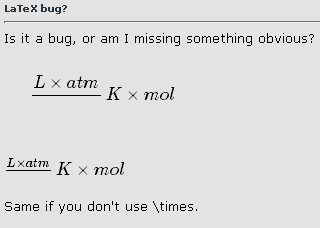
------------
[tex]\frac {L\times atm} {K\times mol}[/tex]
[itex]\frac {L\times atm} {K\times mol}[/itex]
Same if you don't use \times, on my computer it is rendered the same wrong way under Opera and under Chrome.
This is image, not part of the text:
------------
------------
