- #1
EliasS
- 5
- 0
Hello,
is there a way to draw the volume of a triple integral?, and in different ways?(rectangular, cylindrical and sphere coordinates)
for example if the integral is
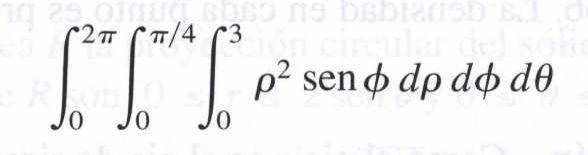
what I want is to draw directly with the above formula
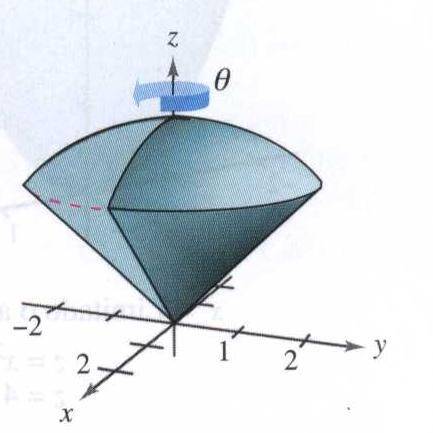
I have been struggling all day with this, because if for example I use something like Plot3D[Integrate[x... it will first solve the integral, which will become a constant and then draw that constant
Also there must be a way because in the calculus book I'm studying, in many exercises it ask you to draw the volume of the problem with a software tool
Thank you, I really need this
is there a way to draw the volume of a triple integral?, and in different ways?(rectangular, cylindrical and sphere coordinates)
for example if the integral is
what I want is to draw directly with the above formula
I have been struggling all day with this, because if for example I use something like Plot3D[Integrate[x... it will first solve the integral, which will become a constant and then draw that constant
Also there must be a way because in the calculus book I'm studying, in many exercises it ask you to draw the volume of the problem with a software tool
Thank you, I really need this



