- #1
Verdict
- 117
- 0
EDIT:
I left out something of major importance, I want to maximize with respect to a!
Good day,
I've run into an issue in solving a certain problem with matlab, and I was hoping if anyone could help me out. I am relatively new to matlab, so I don't even know if this is possible, but I figured that in principle it should be.
What I want to do is maximize
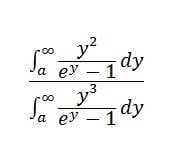
for positive values of a.
With the calculus I know, I can't evaluate these integrals, so I have no applicable formula's so I am pretty stuck at this point. I tried using mathematica, and although it can evaluate the integrals, it cannot maximize the fraction. So instead I figured I should use MATLAB (which I also have to my disposal) to do so instead, but I simply don't know how. I don't get much further than defining the integrals, as
fun1 = @(x) x.^2./(exp(x)-1);
fun2 = @(x) x.^3./(exp(x)-1);
Could anyone help me out?
Kind regards
I left out something of major importance, I want to maximize with respect to a!
Good day,
I've run into an issue in solving a certain problem with matlab, and I was hoping if anyone could help me out. I am relatively new to matlab, so I don't even know if this is possible, but I figured that in principle it should be.
What I want to do is maximize
for positive values of a.
With the calculus I know, I can't evaluate these integrals, so I have no applicable formula's so I am pretty stuck at this point. I tried using mathematica, and although it can evaluate the integrals, it cannot maximize the fraction. So instead I figured I should use MATLAB (which I also have to my disposal) to do so instead, but I simply don't know how. I don't get much further than defining the integrals, as
fun1 = @(x) x.^2./(exp(x)-1);
fun2 = @(x) x.^3./(exp(x)-1);
Could anyone help me out?
Kind regards
Last edited:
