- #1
DaveC426913
Gold Member
- 22,498
- 6,168
I have a lot of options for setting alert prefs. But one pref I cannot set is whether I receive alerts when a new video is posted to a category. You can see 2 alerts in my dropdown, here:
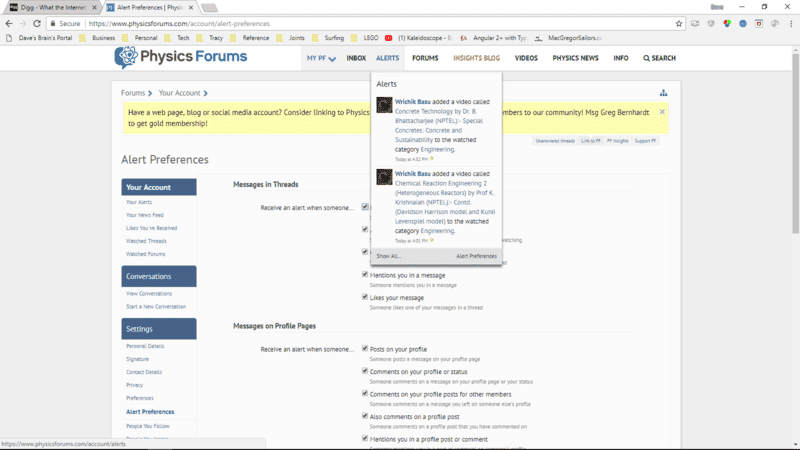
It says a new video was posted to the watched category Engineering.
When I look at the Engineering category, I can see the clicky-link "Watch Category" in the upper right corner, underneath the 'Add Media' button. That would strongly suggest to me that I am not currently watching this category (especially since I'm pretty sure I never decided to watch it in the first place.).
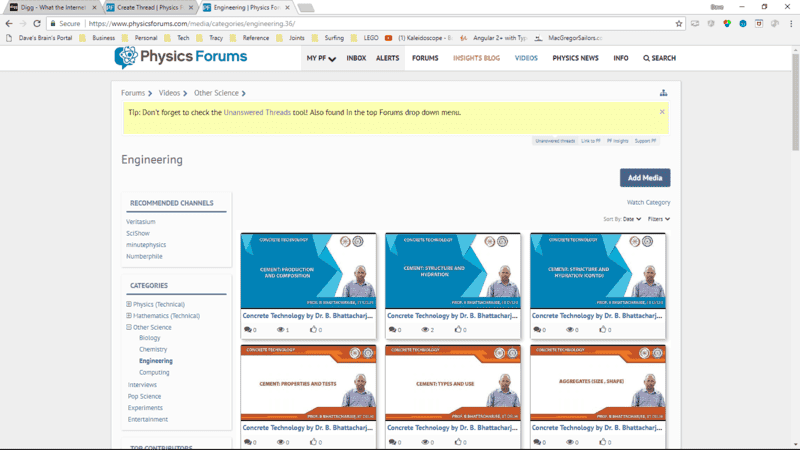
All due respect to the video posters for their hard work, but I would really prefer not to have these show up as alerts. I cherish the little anticipatory moment of glee I get when I see the alerts badge at the top of my page, but this is a bait & switch.

It says a new video was posted to the watched category Engineering.
When I look at the Engineering category, I can see the clicky-link "Watch Category" in the upper right corner, underneath the 'Add Media' button. That would strongly suggest to me that I am not currently watching this category (especially since I'm pretty sure I never decided to watch it in the first place.).
All due respect to the video posters for their hard work, but I would really prefer not to have these show up as alerts. I cherish the little anticipatory moment of glee I get when I see the alerts badge at the top of my page, but this is a bait & switch.




