- #1
BSids
- 8
- 0
Hey all,
So in relation to another question I've posted, I need to apply a distributed pressure in Abaqus on a compressor nozzle. Up to now I was just applying a uniform pressure throughout but I'm wondering how I would apply a pressure distribution?
Also would it be simpler to just apply the inlet pressure over the partitions before the reduction in area and then for the actual reduction and subsequent partitions to apply the exit pressure?
Here is a pic of the model and partitions
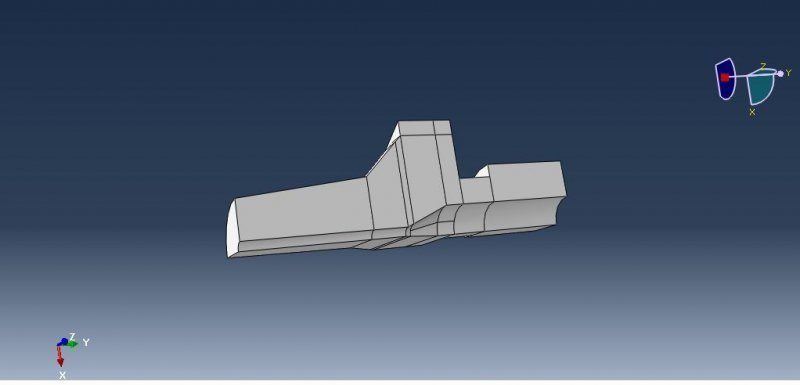
Thanks.
So in relation to another question I've posted, I need to apply a distributed pressure in Abaqus on a compressor nozzle. Up to now I was just applying a uniform pressure throughout but I'm wondering how I would apply a pressure distribution?
Also would it be simpler to just apply the inlet pressure over the partitions before the reduction in area and then for the actual reduction and subsequent partitions to apply the exit pressure?
Here is a pic of the model and partitions
Thanks.