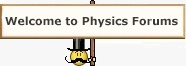- #1
vandy12
- 5
- 0
- TL;DR Summary
- Stopping the TV volume from fluctuating between normal and really loud.
Greetings from Tennessee. I am not an EE but I like to tinker. So you are watching TV and the commercial comes and all of a sudden you are getting blasted out of your recliner. Also when I'm watching Andy Griffith on Amazon prime? Everything is going along fine and then they play some music and again it blasts your ears out. Would it be possible to make some kind of a limiting device, attenuating device, that would automatically stop the TV from blasting you between music, speaking voice, and commercials? I would love a thumb drive you could plug in and do this or some kind of small in line device. Thanks.