- #1
Guineafowl
- 762
- 366
My cheapish 12V battery charger suffered an overcurrent, and now is not working properly. Below is a schematic of the main power side:
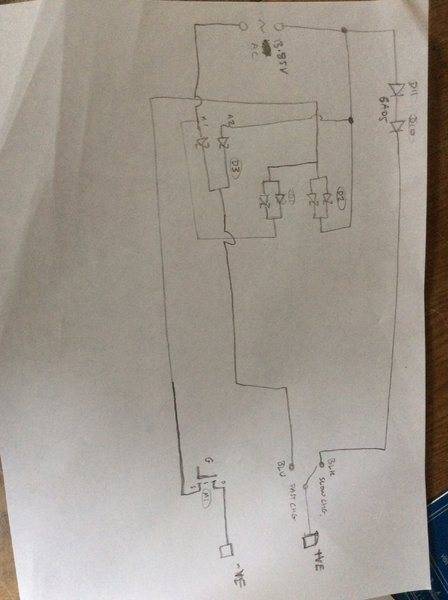
The MOSFET M1 will not turn on, which I'll tackle later, but even with the drain bridged to source the voltages are wrong.
The black, slow charge (rail at top) voltage is only 6.8V, while the blue, fast charge rail is at 12.9V, measured relative to the MOSFET source.
Regarding the slow charge rail, the extra voltage seems to be dropping (5.0V) across the two big diodes D10 and 11, but they are not getting hot, and there is no load anyway. I've removed both and tested the diode drops (0.7V) and all seems fine. The same for the Schottky diode packages Ds 1-3 (Vf 0.2V) What's happening?
The MOSFET M1 will not turn on, which I'll tackle later, but even with the drain bridged to source the voltages are wrong.
The black, slow charge (rail at top) voltage is only 6.8V, while the blue, fast charge rail is at 12.9V, measured relative to the MOSFET source.
Regarding the slow charge rail, the extra voltage seems to be dropping (5.0V) across the two big diodes D10 and 11, but they are not getting hot, and there is no load anyway. I've removed both and tested the diode drops (0.7V) and all seems fine. The same for the Schottky diode packages Ds 1-3 (Vf 0.2V) What's happening?