- #1
- 7,010
- 10,477
- TL;DR Summary
- Trying to connect Anaconda with Access Db using Pyodbc , getting 'EOL String
Hi All,
My goal is to access an Access Database from within Anaconda Jupyter and , in Jupyter, use Pyodbc to conduct dynamic queries against my database and do some plotting of the data in Access. My code is below, together with the error message
--------------------------------------------------------------------------------------
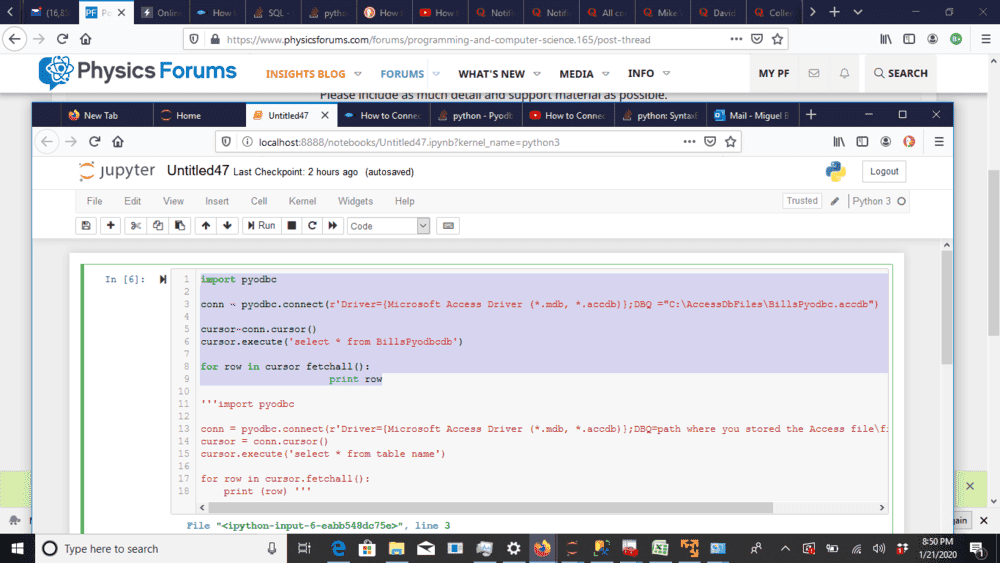 Error message is:
Error message is:
File "<ipython-input-6-eabb548dc75e>", line 3
conn = pyodbc.connect(r'Driver={Microsoft Access Driver (*.mdb, *.accdb)};DBQ ="C:\AccessDbFiles\BillsPyodbc.accdb")
^
SyntaxError: EOL while scanning string literal
-----------------------------------------------------------------------------
Any ideas?
My goal is to access an Access Database from within Anaconda Jupyter and , in Jupyter, use Pyodbc to conduct dynamic queries against my database and do some plotting of the data in Access. My code is below, together with the error message
--------------------------------------------------------------------------------------
File "<ipython-input-6-eabb548dc75e>", line 3
conn = pyodbc.connect(r'Driver={Microsoft Access Driver (*.mdb, *.accdb)};DBQ ="C:\AccessDbFiles\BillsPyodbc.accdb")
^
SyntaxError: EOL while scanning string literal
-----------------------------------------------------------------------------
Any ideas?