- #1
Corey Williams
- 5
- 0
I'm working with heat transfer and need to graph theoretical results. I've tried several things and it will either throw something along the lines of "no explicit solution found" or just hang forever. I'm not new to programming, but I am new to the Matlab library. The only variable is T(t). T_0 is the known initial value.
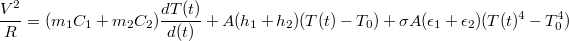
Alternatively you can use
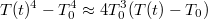
Alternatively you can use
Code:
% One of the things I tried. Seems to be a lot of methods, not sure which one to use.
syms T(t);
ode = (v^2) / r == (mass * specifSubstrate) * diff(T,t) + a * (convSubstrate + convFilm) * (T - tempAmbient) + stefBolt * a *(emOne + emTwo) * (4 * tempAmbient^3 * (T - tempAmbient));
cond = T(0) == tempAmbient;
TSol(t) = dsolve(ode,cond);