- #1
yungman
- 5,718
- 241
Hi
I am running debug on a program with reinterpret_cast, I ran into funny display and I use debug to look at it step by step. Here is the program:
This program is to proof reinterpret_cast<char*>(Iw), that I can use it as char pointer to write text into a text file and should show 1,2,3,4,5 in the test1.txt. That I can read it back in test >> Ar; and give {1,2,3,4,5}.
You can see below when the program break at line 30, Ar contain "\x1\x2\x3\x4\x5" Obviously I got the 1, 2, 3, 4, 5 written into the test1.txt. But what is \x?
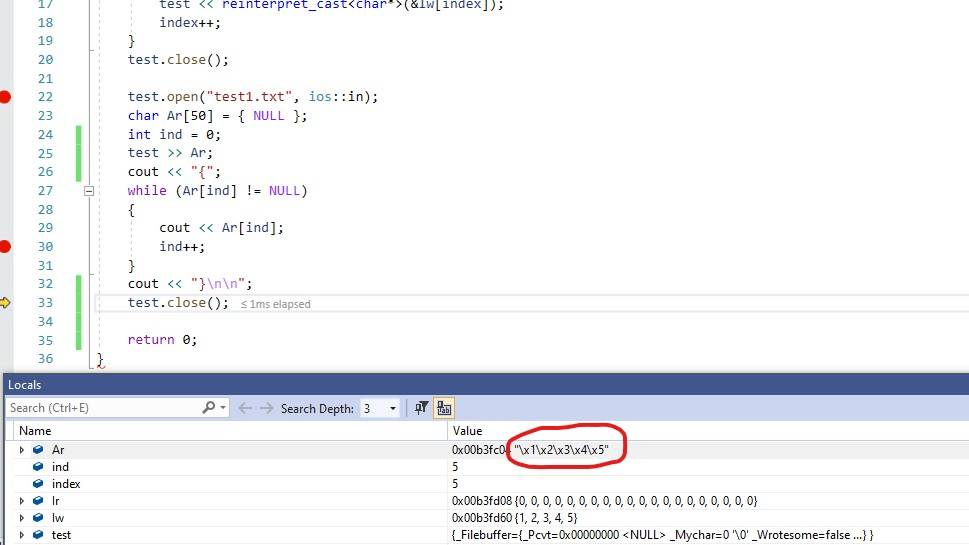 This is the content of "test1.txt". They are not characters 1,2,3,4,5 that is supposed to be written.
This is the content of "test1.txt". They are not characters 1,2,3,4,5 that is supposed to be written.
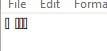 When I complete running the program, this is what is displayed, obviously it's not what's in the file.
When I complete running the program, this is what is displayed, obviously it's not what's in the file.
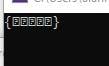
My issue with the debugger is I cannot display what's being written in the file while it is running. Obvious, the index = 5 meaning while loop in line 15 was run 5 times.(incremented to 5 on the last loop). Is there any way to display what is written into the file step by step.
I don't know what I did wrong in the program and I don't know how to make the debugger help me more where it went wrong.
Thanks
I am running debug on a program with reinterpret_cast, I ran into funny display and I use debug to look at it step by step. Here is the program:
C++:
//Experiment reinterpret_cast
#include <iostream>
#include <fstream>
using namespace std;
int main()
{
int index = 0;
char Tw[] = " This is a test";
int Iw[] = { 1, 2, 3, 4, 5 };
int Ir[20] = { '\0' };
fstream test;
test.open("test1.txt", ios::out);
while (index < (sizeof(Iw)/sizeof(Iw[0])))
{
test << reinterpret_cast<char*>(&Iw[index]);
index++;
}
test.close();
test.open("test1.txt", ios::in);
char Ar[50] = { NULL };
int ind = 0;
test >> Ar;
cout << "{";
while (Ar[ind] != NULL)
{
cout << Ar[ind];
ind++;
}
cout << "}\n\n";
test.close();
return 0;
}You can see below when the program break at line 30, Ar contain "\x1\x2\x3\x4\x5" Obviously I got the 1, 2, 3, 4, 5 written into the test1.txt. But what is \x?
My issue with the debugger is I cannot display what's being written in the file while it is running. Obvious, the index = 5 meaning while loop in line 15 was run 5 times.(incremented to 5 on the last loop). Is there any way to display what is written into the file step by step.
I don't know what I did wrong in the program and I don't know how to make the debugger help me more where it went wrong.
Thanks
Last edited: