- #1
Master1022
- 611
- 117
- Homework Statement
- The two texture images shown below are quite different, but their histograms are identical. Both images have size 80 × 80, with black (0) and white (1) pixels. Suppose that both images are blurred with a 3×3 smoothing mask. Would the resultant histograms still be the same?
- Relevant Equations
- Filter
Hi,
I was just looking at some conceptual problems on the internet and wanted to check whether my thought process on this question was correct.
Question: The two texture images shown below are quite different, but their histograms are identical. Both images have size 80 × 80, with black (0) and white (1) pixels. Suppose that both images are blurred with a 3×3 smoothing mask. Would the resultant histograms still be the same?
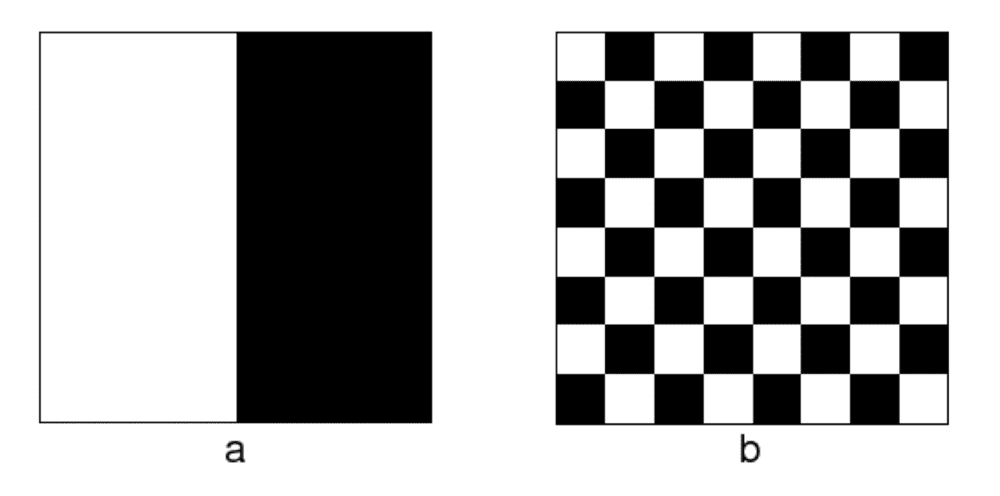
Attempt:
From what I understand, the smoothing mask will look like:
[tex]
\frac{1}{9} \cdot \begin{pmatrix}
1 & 1 & 1 \\
1 & 1 & 1 \\
1 & 1 & 1
\end{pmatrix} [/tex]
Initial observations:
- Each box has dimensions of 10 x 10
- Number of pixels involved in the boundary of (a) is less than that of (b)
- Thus smoothing will alter more pixels in (b)
- Therefore, the histograms will be different after the filter is applied
Side question: how does the filter get applied at the edge of the image? Does it just 'hang' off the edge?
The reason I ask is because when the filter is applied to image (b), when the center of the filter is near the corner of any white square, I think it would be possible to get an intensity value of [itex] \frac{4}{9} [/itex]. The only way I can see this intensity value appearing in the histogram of filtered (a) is along some of the boundaries and edges if the filter is able to hang off the edge.
Thanks in advance for any help and guidance.
I was just looking at some conceptual problems on the internet and wanted to check whether my thought process on this question was correct.
Question: The two texture images shown below are quite different, but their histograms are identical. Both images have size 80 × 80, with black (0) and white (1) pixels. Suppose that both images are blurred with a 3×3 smoothing mask. Would the resultant histograms still be the same?
Attempt:
From what I understand, the smoothing mask will look like:
[tex]
\frac{1}{9} \cdot \begin{pmatrix}
1 & 1 & 1 \\
1 & 1 & 1 \\
1 & 1 & 1
\end{pmatrix} [/tex]
Initial observations:
- Each box has dimensions of 10 x 10
- Number of pixels involved in the boundary of (a) is less than that of (b)
- Thus smoothing will alter more pixels in (b)
- Therefore, the histograms will be different after the filter is applied
Side question: how does the filter get applied at the edge of the image? Does it just 'hang' off the edge?
The reason I ask is because when the filter is applied to image (b), when the center of the filter is near the corner of any white square, I think it would be possible to get an intensity value of [itex] \frac{4}{9} [/itex]. The only way I can see this intensity value appearing in the histogram of filtered (a) is along some of the boundaries and edges if the filter is able to hang off the edge.
Thanks in advance for any help and guidance.