- #1
Chenkb
- 41
- 1
I calculated a simple complex function integration using Mathematica 11.
As the screenshot shows, the only difference between the two inputs is that I set a = 1 in the second one.
However, the two outputs differ by a factor of 2.
What's wrong? Is this a bug?
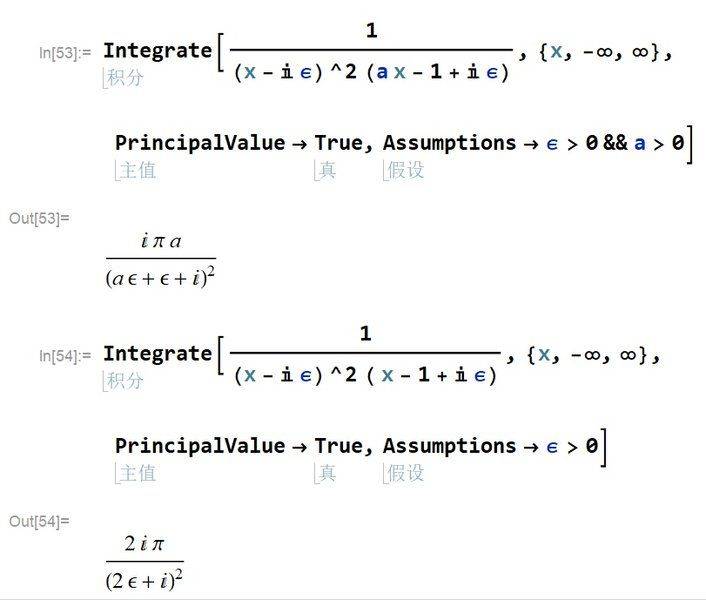
As the screenshot shows, the only difference between the two inputs is that I set a = 1 in the second one.
However, the two outputs differ by a factor of 2.
What's wrong? Is this a bug?



