- #1
- 2,116
- 2,691
I had JDK 12.0.1 for some time and recently upgraded to JDK 13.0.1. During the installation, this screen was shown:
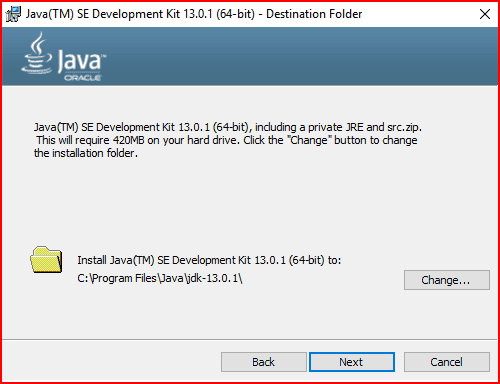
I know that newer versions of JDK have no accompanying separate JRE; the standalone JRE currently available is 1.8.0u231. But what is the story about this "private" JRE? How to access it from command line?
Some months ago, while developing a GUI application in NetBeans using JDK 12.0.1, I had discovered that while I can run the application within NetBeans, I cannot execute the .jar file outside the IDE in terminal. This was because I did not have a standalone JRE at that point of time. But NetBeans was still executing the programs. Was it using this "private" JRE?
I know that newer versions of JDK have no accompanying separate JRE; the standalone JRE currently available is 1.8.0u231. But what is the story about this "private" JRE? How to access it from command line?
Some months ago, while developing a GUI application in NetBeans using JDK 12.0.1, I had discovered that while I can run the application within NetBeans, I cannot execute the .jar file outside the IDE in terminal. This was because I did not have a standalone JRE at that point of time. But NetBeans was still executing the programs. Was it using this "private" JRE?