- #1
Euler2718
- 90
- 3
The code is as followed:
I have no idea why it isn't working. Is not the iterative process correct? I ran it once and got the picture below. I'm at the end of the road here, and on a deadline, any help would be appreciated.
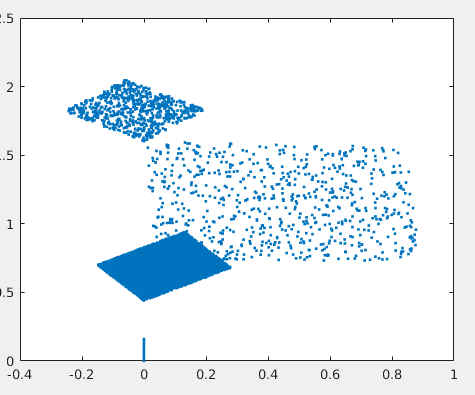
Matlab:
function fern()
AI = [0 0 ; 0 0.16];
AII = [ 0.85 0.04 ; -0.04 -0.85 ] ;
AIII = [ 0.2 -0.26 ; 0.23 0.22 ] ;
AIV = [-0.15 0.28 ; 0.26 0.24 ];BI = [ 0 ; 0];
BII = [ 0 ; 1.6];
BIII = [ 0 ; 1.6];
BIV = [0 ; 0.44];
N = 10000;
I = 50;
H = zeros(N,2);
for n=1 : N
x = rand;
y = rand;
T = [x;y];
for i=1 : I
p = rand;
if p < 0.01
%disp('Scheme 1')
S1x = AI*T + BI;
S1y = AI*T + BI;
x = S1x(1);
y = S1y(2);
elseif p < 0.08
%disp('Scheme 2')
S2x = AII*T + BII;
S2y = AII*T + BII;
x = S2x(1);
y = S2y(2);
elseif p < 0.15
%disp('Scheme 3')
S3x = AIII*T + BII;
S3y = AIII*T + BII;
x = S3x(1);
y = S3y(2);
else
%disp('Scheme 4')
S4x = AIV*T + BIV;
S4y = AIV*T + BIV;
x = S4x(1);
y = S4y(2);
end
H(n,1) = x;
H(n,2) = y;
end
end
X = H(:,1);
Y = H(:,2);
plot(X,Y,'.')I have no idea why it isn't working. Is not the iterative process correct? I ran it once and got the picture below. I'm at the end of the road here, and on a deadline, any help would be appreciated.
Last edited by a moderator: