- #1
EdisT
- 17
- 0
Hey so I'm working on a simulation to compute the multiplicity of two Einstein solids.. long story short I'm having a tough time plotting a function. To start, I defined the following:

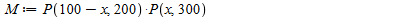
Which, when simplified yields:
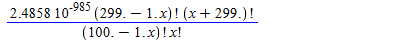
I named this simplified result K:
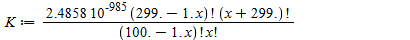
Plotting this...

What I get is
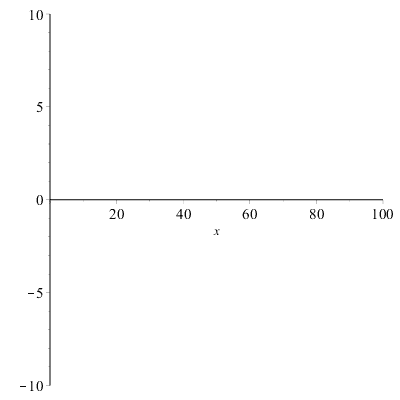
However if I don't define my axis, Maple yields the following:
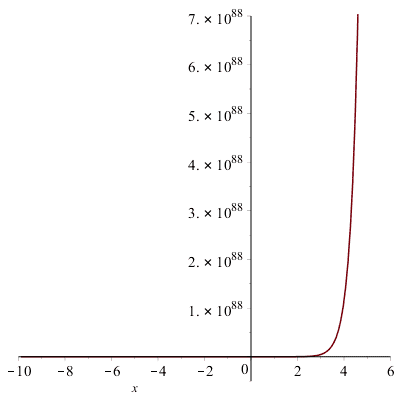
This is fine, except I would like x to go from 0 to 100 and y to go from 0 to 2E96 (which when computed by hand yields actual results close to the boundaries of that range). However if I manually go into the axes definition of the image above, and change it to the desired values, I get:
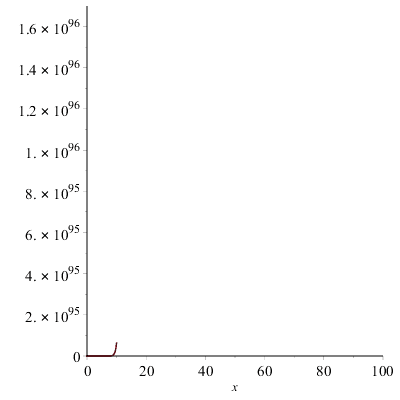
So the plot is not defined at any value outside of whatever Maple decided it should be: I can only change the axes values but not the range and domain of the actual function.. any ideas?
Which, when simplified yields:
I named this simplified result K:
Plotting this...
What I get is
However if I don't define my axis, Maple yields the following:
This is fine, except I would like x to go from 0 to 100 and y to go from 0 to 2E96 (which when computed by hand yields actual results close to the boundaries of that range). However if I manually go into the axes definition of the image above, and change it to the desired values, I get:
So the plot is not defined at any value outside of whatever Maple decided it should be: I can only change the axes values but not the range and domain of the actual function.. any ideas?