- #1
- 19,443
- 10,021
Profile and member popup covers are now available to Gold Members and Advisors
To add a new cover see the image below. The option is at the bottom of your "My PF" top nav menu.
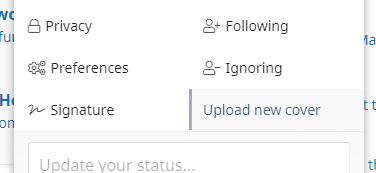
To manage the cover, there is a gear menu at the top right of your cover image in your profile. FYI, so we're not loading tons of large images, covers must be a max of 1MB. You can usually resize and optimize cover images to meet this requirement quite easily in a graphics program or online tool.
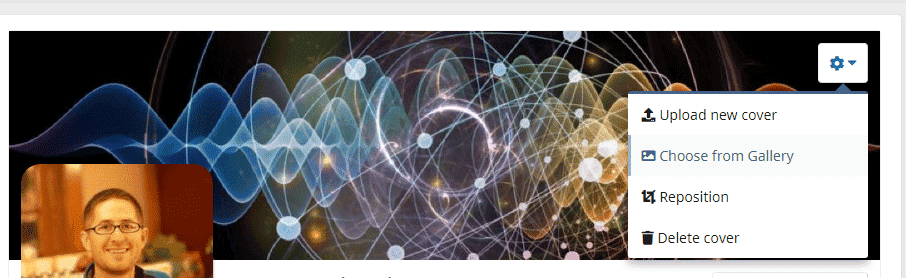
If you are not a Gold Member and want to be, please https://www.physicsforums.com/account/upgrades.
To add a new cover see the image below. The option is at the bottom of your "My PF" top nav menu.
To manage the cover, there is a gear menu at the top right of your cover image in your profile. FYI, so we're not loading tons of large images, covers must be a max of 1MB. You can usually resize and optimize cover images to meet this requirement quite easily in a graphics program or online tool.
If you are not a Gold Member and want to be, please https://www.physicsforums.com/account/upgrades.
Last edited:

