- #1
TechTree
- 32
- 10
Hello, I've been splicing a HDMI cable which has 19 wires in total I've soldered all the data cables apart from the 5 shielding wires. I'm a little confused because as far as I know the wire shielding is meant to act as a faraday cadge to stop interference. But when I don't connect the shielding wires the cable doesn't work at all, why would this be, if it's only meant to stop interference?
Here are a few images of HDMI cables:
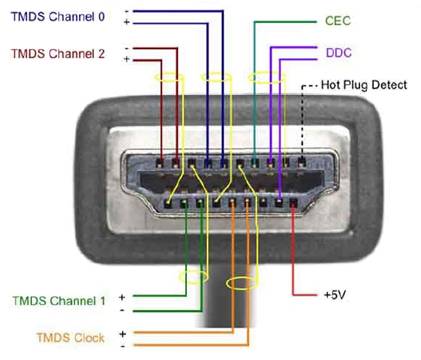
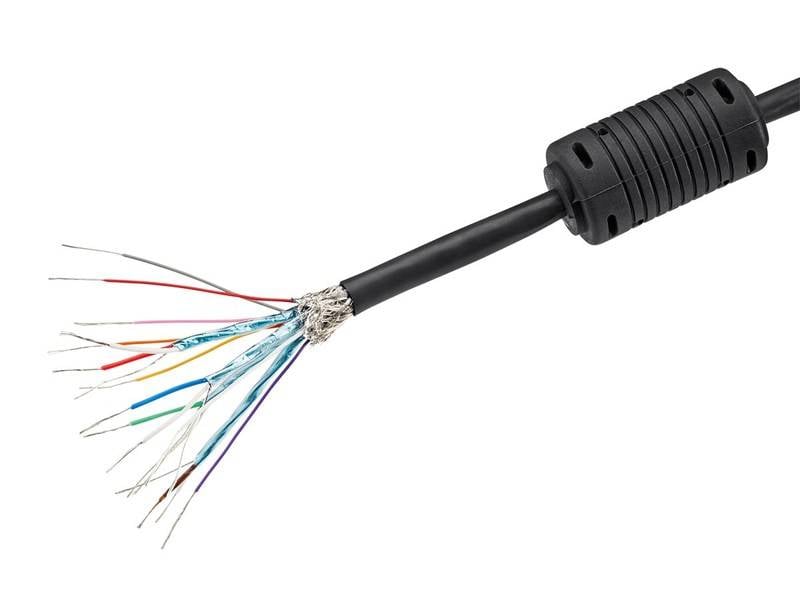
There are individually shielded wires wrapped in foil within the wire shielding. Does each wire shielding need to be separate, or could I just connect all the shielded wires together into one. If so what would be the consequences?
Say I connected all the shielding wires individually like the image above, would it be okay if the foil surrounding the shielded wires touched the foil of another shielded wire? Or would I need to completely isolate the foil, wrapping each shielded foil wire in insulation tape?
Any help is appreciated!
Thanks
Here are a few images of HDMI cables:
There are individually shielded wires wrapped in foil within the wire shielding. Does each wire shielding need to be separate, or could I just connect all the shielded wires together into one. If so what would be the consequences?
Say I connected all the shielding wires individually like the image above, would it be okay if the foil surrounding the shielded wires touched the foil of another shielded wire? Or would I need to completely isolate the foil, wrapping each shielded foil wire in insulation tape?
Any help is appreciated!
Thanks

