- #1
SlurrerOfSpeech
- 141
- 11
I'm trying to draw a circle and a (possibly rotated) square on a grid. I have the circle part down and it's the square that is giving me trouble. I am originally given 2 points which represent the coordinates containing opposite ends of the square. For example, those 2 points would be (8,14) and (16,14) in the following image.
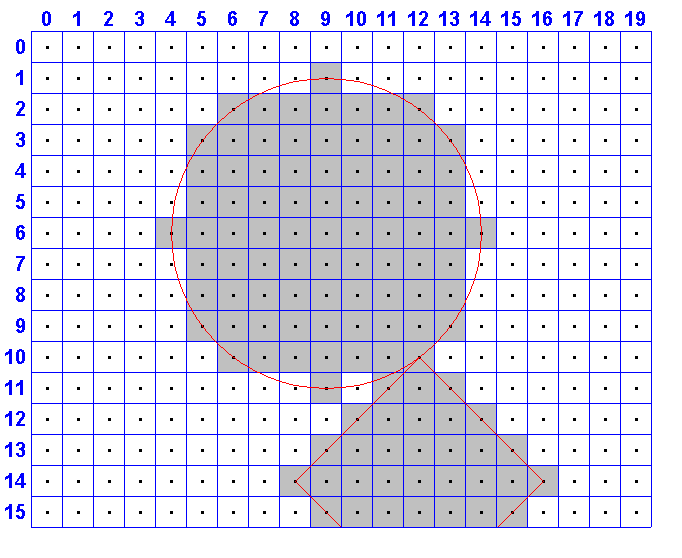 and the output would look like
and the output would look like
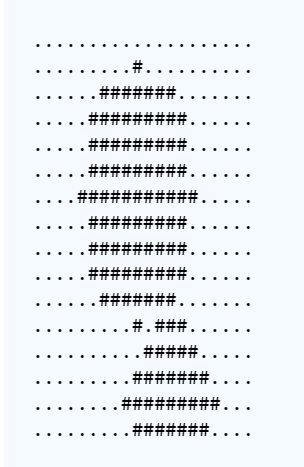
I had to rehash my memory of matrices, lines on graphs, etc., but eventually (after almost 10 hours) I came up with
which is giving me output slightly off
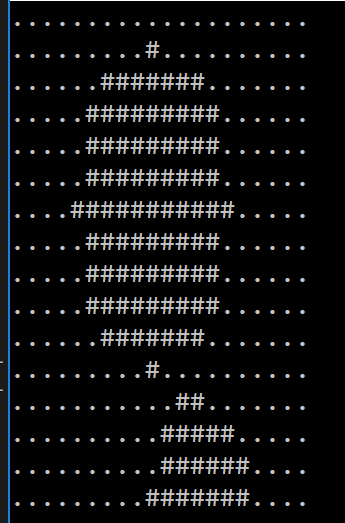 Any idea why?
Any idea why?
Full code dump if you want:
I had to rehash my memory of matrices, lines on graphs, etc., but eventually (after almost 10 hours) I came up with
Code:
public void DrawSquare(double x1, double y1, double x3, double y3)
{
// Increment input coordinates so that they now are
// at the center of the squares
x1 += 0.5;
y1 += 0.5;
x3 += 0.5;
y3 += 0.5; // Ensure x1 <= x3
if(x1 > x3)
{
SwapDoubles(ref x1, ref x3);
SwapDoubles(ref y1, ref y3);
}
// Get midpoints of x-y pairs
double midx = (x1 + x3) / 2;
double midy = (y1 + y3) / 2;
// Get the slope of the line y = mx + b that goes through the two points
double ydiff = y3 - y1;
double xdiff = x3 - x1;
double m = (xdiff == 0 || ydiff == 0) ? 0 : ydiff / xdiff;
// Get the slopes of the above line rotated -45 deg and 45 deg
double m1 = RotateSlope(m, Math.PI / 4);
double m2 = RotateSlope(m, -1 * Math.PI / 4);
// Get the intercepts for the lines with the above slopes passing through the midpoint
double b1 = midy - m1 * midx;
double b2 = midy - m2 * midx;
// now we have two lines y = m1 * x + b1 and y = m2 * x + b2 which are at 45 degree
// angles from the line y = mx + b passing through the two original points, and
// which pass through the midpoint of the original two points
// Get distance from center to lines that run across the sides of the square
double dist = Math.Sqrt(Math.Pow((double)x1 - midx, 2) + Math.Pow((double)y1 - midy, 2)) / Math.Sqrt(2);
DrawInRange((Coordinate<int> coord) =>
{
// distance from middle of coordinate to line 1
double d1 = ClosestDistanceToLine(m1, -1, b1, coord.X + 0.5, coord.Y + 0.5);
// distance from middle coordinate to line 2
double d2 = ClosestDistanceToLine(m2, -1, b2, coord.X + 0.5, coord.Y + 0.5);
return d1 <= dist && d2 <= dist;
});
}
// https://en.wikipedia.org/wiki/Rotation_matrix
static double RotateSlope(double m, double angle)
{
double y = m;
double x = 1;
double _x = Math.Cos(angle) * x + Math.Sin(angle) * y;
double _y = -1 * Math.Sin(angle) * x + Math.Cos(angle) * y;
return _y / _x;
}
// finds the closest distance beteen the line y = mx + b and the point (x0, y0)
// http://www.intmath.com/plane-analytic-geometry/perpendicular-distance-point-line.php
static double ClosestDistanceToLine(double A, double B, double C, double x0, double y0)
{
double numerator = Math.Abs(A * x0 + B * y0 + C);
double denominator = Math.Sqrt(Math.Pow(A, 2.0) + Math.Pow(B, 2.0));
return numerator / denominator;
}which is giving me output slightly off
Full code dump if you want:
Code:
using System;
using System.Collections.Generic;
using System.Linq;
class Coordinate<T>
{
public T X { get; private set; }
public T Y { get; private set; }
public Coordinate(T x, T y)
{
X = x;
Y = y;
}
}
class RasterGraphics
{
public int Width { get; private set; }
public int Height { get; private set; }
public char[,] Graph { get; private set; }
public RasterGraphics(int width, int height)
{
Width = width;
Height = height;
Graph = new char[height, width];
for(int i = 0; i < height; ++i)
for(int j = 0; j < width; ++j)
Graph[i, j] = '.';
}
public void DrawCircle(int x, int y, int radius)
{
double dx = (double)x + 0.5, dy = (double)y + 0.5;
DrawInRange((Coordinate<int> coord) =>
{
Coordinate<double> center = new Coordinate<double>((double)coord.X + 0.5, (double)coord.Y + 0.5);
double dist = Math.Sqrt(Math.Pow(dx - center.X, 2.0) + Math.Pow(dy - center.Y, 2.0));
return dist <= radius;
});
}
public void DrawInRange(Func<Coordinate<int>,bool> condition)
{
IEnumerable<Coordinate<int>> coordsInRange = GetCoords().Where(condition);
foreach(Coordinate<int> coord in coordsInRange)
Graph[coord.Y, coord.X] = '#';
}
private IEnumerable<Coordinate<int>> GetCoords()
{
for(int i = 0, m = Graph.GetLength(0); i < m; ++i)
for(int j = 0, n = Graph.GetLength(1); j < n; ++j)
yield return new Coordinate<int>(j, i);
}
private static void SwapDoubles(ref double i, ref double j)
{
double temp = i;
i = j;
j = temp;
}
public void DrawSquare(double x1, double y1, double x3, double y3)
{
// Increment input coordinates so that they now are
// at the center of the squares
x1 += 0.5;
y1 += 0.5;
x3 += 0.5;
y3 += 0.5; // Ensure x1 <= x3
if(x1 > x3)
{
SwapDoubles(ref x1, ref x3);
SwapDoubles(ref y1, ref y3);
}
// Get midpoints of x-y pairs
double midx = (x1 + x3) / 2;
double midy = (y1 + y3) / 2;
// Get the slope of the line y = mx + b that goes through the two points
double ydiff = y3 - y1;
double xdiff = x3 - x1;
double m = (xdiff == 0 || ydiff == 0) ? 0 : ydiff / xdiff;
// Get the slopes of the above line rotated -45 deg and 45 deg
double m1 = RotateSlope(m, Math.PI / 4);
double m2 = RotateSlope(m, -1 * Math.PI / 4);
// Get the intercepts for the lines with the above slopes passing through the midpoint
double b1 = midy - m1 * midx;
double b2 = midy - m2 * midx;
// now we have two lines y = m1 * x + b1 and y = m2 * x + b2 which are at 45 degree
// angles from the line y = mx + b passing through the two original points, and
// which pass through the midpoint of the original two points
// Get distance from center to lines that run across the sides of the square
double dist = Math.Sqrt(Math.Pow((double)x1 - midx, 2) + Math.Pow((double)y1 - midy, 2)) / Math.Sqrt(2);
DrawInRange((Coordinate<int> coord) =>
{
// distance from middle of coordinate to line 1
double d1 = ClosestDistanceToLine(m1, -1, b1, coord.X + 0.5, coord.Y + 0.5);
// distance from middle coordinate to line 2
double d2 = ClosestDistanceToLine(m2, -1, b2, coord.X + 0.5, coord.Y + 0.5);
return d1 <= dist && d2 <= dist;
});
}
// https://en.wikipedia.org/wiki/Rotation_matrix
static double RotateSlope(double m, double angle)
{
double y = m;
double x = 1;
double _x = Math.Cos(angle) * x + Math.Sin(angle) * y;
double _y = -1 * Math.Sin(angle) * x + Math.Cos(angle) * y;
return _y / _x;
}
// finds the closest distance beteen the line y = mx + b and the point (x0, y0)
// http://www.intmath.com/plane-analytic-geometry/perpendicular-distance-point-line.php
static double ClosestDistanceToLine(double A, double B, double C, double x0, double y0)
{
double numerator = Math.Abs(A * x0 + B * y0 + C);
double denominator = Math.Sqrt(Math.Pow(A, 2.0) + Math.Pow(B, 2.0));
return numerator / denominator;
}
public void Print()
{
for(int i = 0, m = Graph.GetLength(0); i < m; ++i)
Console.WriteLine(GetRow(i));
}
private string GetRow(int row)
{
int n = Graph.GetLength(1);
char[] letters = new char[n];
for(int j = 0; j < n; ++j)
letters[j] = Graph[row, j];
return new string(letters);
}
}
class Solution
{
static void Main(String[] args)
{
int w = 20;
int h = 16;
int circleX = 9;
int circleY = 6;
int r = 5;
int x1 = 16;
int y1 = 14;
int x3 = 8;
int y3 = 16;
var raster = new RasterGraphics(w, h);
raster.DrawCircle(circleX, circleY, r);
raster.DrawSquare(x1, y1, x3, y3);
raster.Print();
}
}