- #1
- 2,168
- 193
I am doing a cosmological work and I need to run a code form this github page
https://github.com/ja-vazquez/SimpleMC
I download the whole repository as .zip file and I inserted into my desktop. Then I opened it through vs code and this is how it looks like
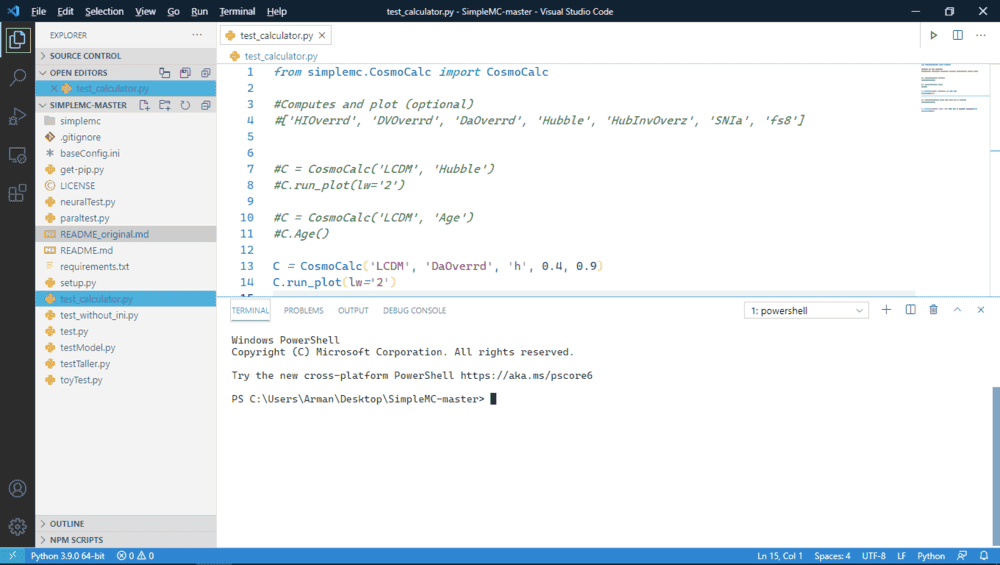 The problem is that, when I run `test_calculator.py` or any other file I get an error
The problem is that, when I run `test_calculator.py` or any other file I get an error
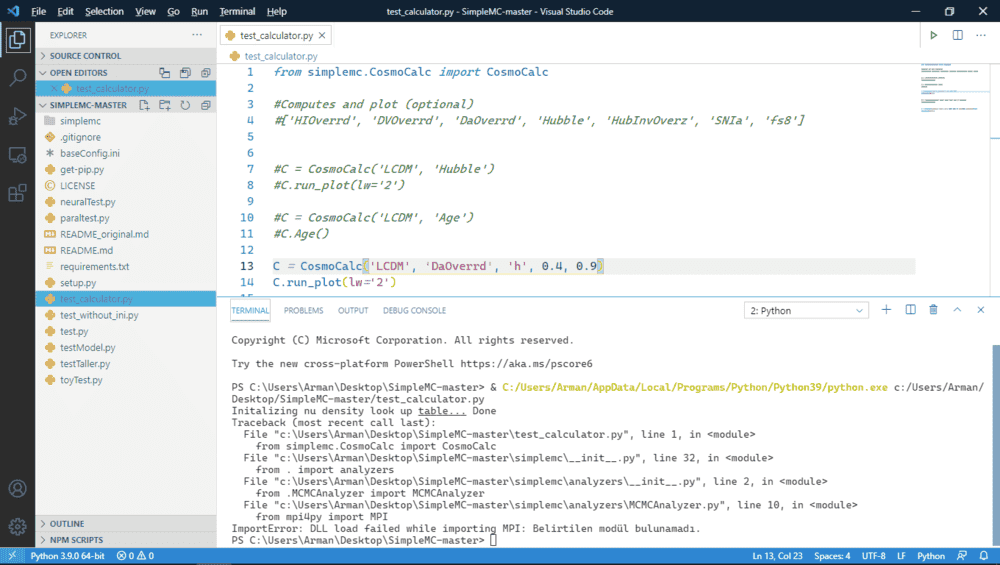
I guess there's something wrong with the file system. Such that the code cannot use ìmport` properly. But I don't know how to fix it. I am using Windows 10.
Does this happen for other system such as jupyter etc ?
In general how can I run this gihtub files ? Any ideas ? I don't have to use VS Code
https://github.com/ja-vazquez/SimpleMC
I download the whole repository as .zip file and I inserted into my desktop. Then I opened it through vs code and this is how it looks like
Python:
Initalizing nu density look up table... Done
Traceback(most recent call last):
File "c:\Users\Arman\Desktop\SimpleMC-master\test_calculator.py", line 1, in <module >
from simplemc.CosmoCalc import CosmoCalc
File "c:\Users\Arman\Desktop\SimpleMC-master\simplemc\__init__.py", line 32, in <module >
from . import analyzers
File "c:\Users\Arman\Desktop\SimpleMC-master\simplemc\analyzers\__init__.py", line 2, in <module >
from .MCMCAnalyzer import MCMCAnalyzer
File "c:\Users\Arman\Desktop\SimpleMC-master\simplemc\analyzers\MCMCAnalyzer.py", line 10, in <module
>
from mpi4py import MPI
ImportError: DLL load failed while importing MPI: Belirtilen modül bulunamadı.I guess there's something wrong with the file system. Such that the code cannot use ìmport` properly. But I don't know how to fix it. I am using Windows 10.
Does this happen for other system such as jupyter etc ?
In general how can I run this gihtub files ? Any ideas ? I don't have to use VS Code
