- #1
DaveC426913
Gold Member
- 22,497
- 6,168
- TL;DR Summary
- How many possible shapes can there be, given these parameters?
I'm playing a Steam game called Shapez wherein the goal is to produce and deliver given shapes to the Hub by conveyor belt.
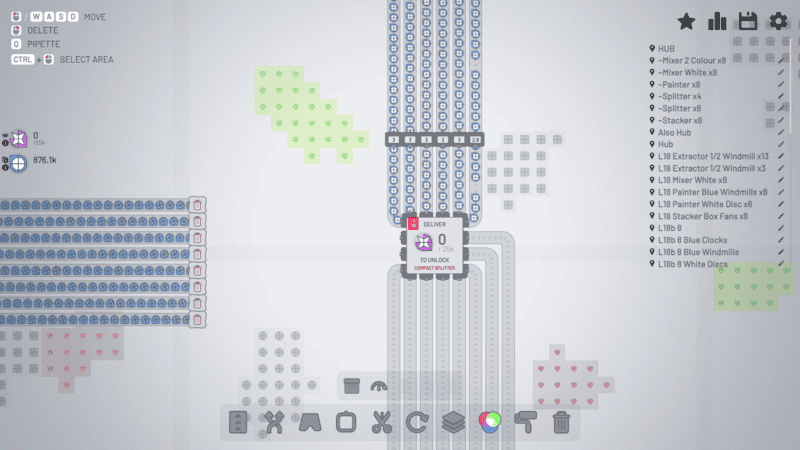
In the screencap you can see resources of discs and squares and well as green and red, which are to be extracted, chopped up and recombined to form the "product" specified in the Hub.
Here's a sample of three different final "products" with multiple quadrants, layers, colours and shapes (all four shapes are at least partially represented here: a disc, star and windmill; a full square is only partially represented):

I was lying awake last night, trying to figure out how many possible products there can be, and I kept getting intuitively wrong numbers.I'll start with the easy one. I'll enumerate only products that are fully rotationally symmetrical. i.e. all four quadrants of the deliverable product are identical. Thus:

This is a blue windmill, on top of a white disc, on top of a blue disc.Parameters:
So, the number of (symmetrical) products should be 4x7x4 = 112. Is this right? Is this too low?Now we go to asymmetrical products:
Each quadrant of an asymmetrical product can have one quarter of any of the above, so:
1124, or about 157 million, right?I'm just not sure I've enumerated it correctly. I suspect I've done the layers wrong in the symmetrical step. It's not just x4, is it? Is it to the power of 4?
In the screencap you can see resources of discs and squares and well as green and red, which are to be extracted, chopped up and recombined to form the "product" specified in the Hub.
Here's a sample of three different final "products" with multiple quadrants, layers, colours and shapes (all four shapes are at least partially represented here: a disc, star and windmill; a full square is only partially represented):
I was lying awake last night, trying to figure out how many possible products there can be, and I kept getting intuitively wrong numbers.I'll start with the easy one. I'll enumerate only products that are fully rotationally symmetrical. i.e. all four quadrants of the deliverable product are identical. Thus:
This is a blue windmill, on top of a white disc, on top of a blue disc.Parameters:
- There are four primary shape resources: square, disc, star and windmill.
- Each shape can have one of seven colours: R,G,B,C,M,Y and white.
- And there can be up to four layers. (There is always a bottom later; if there is a second layer, it is on top of that; if there is a third later, it is on top of that, etc. There are no "empty" layers.)
- (Size is not a parameter; rotational orientation is not a parameter.)
So, the number of (symmetrical) products should be 4x7x4 = 112. Is this right? Is this too low?Now we go to asymmetrical products:
Each quadrant of an asymmetrical product can have one quarter of any of the above, so:
1124, or about 157 million, right?I'm just not sure I've enumerated it correctly. I suspect I've done the layers wrong in the symmetrical step. It's not just x4, is it? Is it to the power of 4?

