- #1
Bababarghi
- 5
- 0
Hi,
Has anyone tried to paste equations from MathType into Matlab ? I follow every step described here
Has anyone tried to paste equations from MathType into Matlab ? I follow every step described here
No matter what equation I paste, I get following error in Matlab:With MathType and MATLAB you can:
Step-by-step instructions:
- Add an equation to a MATLAB function file: Copy-and-paste equations and expressions from MathType directly into a MATLAB function file as TeX. How-to
- Copy equations from MATLAB function files: Copy-and-paste an equation from a MATLAB function file into MathType and it should be ready to edit or use in a new document. How-to
Setting up MathType to work with MATLAB
Add an equation to a MATLAB function file
- From MathType's Preferences menu choose: Cut and Copy Preferences. On the Macintosh, this will be in the Preferences flyout of the MathType menu.
- In the MathML or TeX group, choose: LaTeX 2.09 and later. Click OK.
- Choose Format > Inline Equation. Note that MATLAB versions R2010b and earlier are only capable of display (or block) equations, but the steps below will be easier if you'll set MathType's Inline Equation property regardless.
Depending on which MATLAB "contributed files" you may have installed, there may be additional capability for MathType equations, such as MathML.
- To annotate a function file with an equation, begin the line with a % symbol.
- After creating the equation in MathType, select and copy it.
- Paste it into the function file. For example:
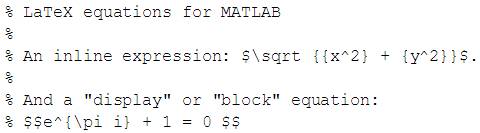
- You'll need to manually insert an extra $ before and after a block equation, as you see in the example.
Code:
|
Error: The input character is not valid in MATLAB statements or expressions.