- #1
Malamala
- 299
- 27
Hello! I am trying to measure the gaussian profile of a laser beam, which is supposed to be T00. The profile shown in the specifications looks very Gaussian, and the laser is brand new. I am using this camera and I am using 2 of these wedges to guide the laser beam into the camera (mainly to reduce the power). However what I am getting is the figure below. The central, bright spot looks basically like what I expect, but on top of that I see some sort of interference fringes. I don't think this is from the laser (I hope not!) as these would be a lot higher order modes than the expected T00, but I am not sure what they can be from. I made sure (as much as I could) that the light hits the camera perpendicularly. Does anyone have any idea what can cause this? Thank you!
Edit: I attached below a picture of my setup.
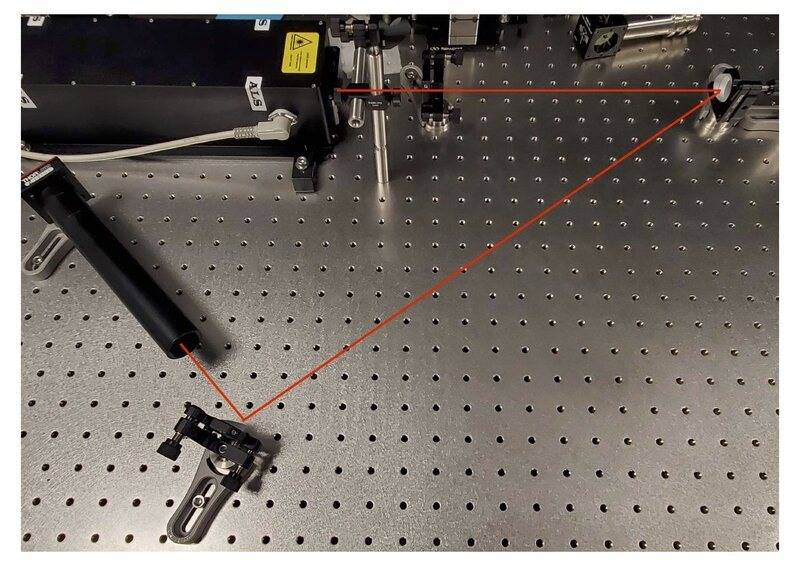

Edit: I attached below a picture of my setup.
Last edited: