shivajikobardan
- 637
- 54
- TL;DR
- Bring navbar at center CSS
https://demo.w3layouts.com/demos_ne...a-liberty-demo_Free/2002651968/web/index.html
This is the website that I am trying to build.
This is my current navbar.

This is what I want to build.
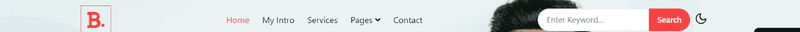
My focus is on "Home" to "Contact". I want to put it at the center of the page like in the second one. My guess was to do display:flex justify-content: center. But it didn't work.
Please guide me how to make it work?
Here's the codepen.
This is the website that I am trying to build.
This is my current navbar.
This is what I want to build.
My focus is on "Home" to "Contact". I want to put it at the center of the page like in the second one. My guess was to do display:flex justify-content: center. But it didn't work.
Please guide me how to make it work?
Here's the codepen.