mikeph
- 1,229
- 18
Hi,
Just came across this as an image in a book/monograph and it looks very MATLAB-esque, except I cannot figure out how to possibly create a circular image
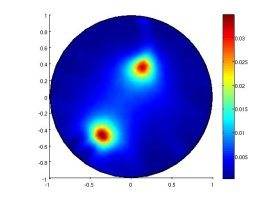
Say I have a 500x500 matrix and want to plot it as a colour image in this way. Does anyone know how? I've been re-reading the same help files again and again with no progress.
Just came across this as an image in a book/monograph and it looks very MATLAB-esque, except I cannot figure out how to possibly create a circular image
Say I have a 500x500 matrix and want to plot it as a colour image in this way. Does anyone know how? I've been re-reading the same help files again and again with no progress.