- #1
JD_PM
- 1,131
- 158
I want to make an animation where a (red) ball departs from (0,0) and draws the function ##f(x) = sin x##
This is what I know:
How to plot ##f(x) = sin x##

To do so I followed instructions from the worksheet. Actually I'd have done:
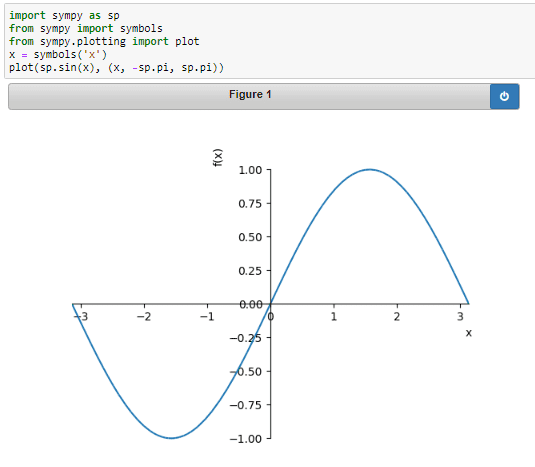
But I guess they want to me to it in that way because I have to do less work while coding for the red dot to draw the entire sine curve.
Now to plot just a piece of the function:
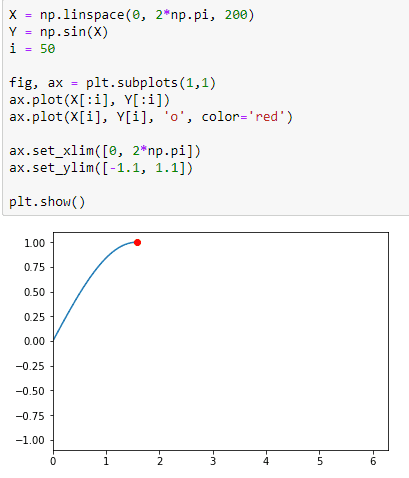
If we set i=50 and x runs from 0 to 200, we are aiming at plotting just 1/4 of ##f(x) = sin x## .
The line ax.plot(X, Y, 'o', color='red') locates the point at i=50 (I guess 'o' is just the command for the point).
But now, how can I code such an animation of ##f(x) = sin x## from (0,0)? I have read I should import:
import matplotlib.animation as animation
I've been looking for exercises on animations in SymPy in Python but found nothing.
Any help is appreciated.
This is what I know:
How to plot ##f(x) = sin x##
To do so I followed instructions from the worksheet. Actually I'd have done:
But I guess they want to me to it in that way because I have to do less work while coding for the red dot to draw the entire sine curve.
Now to plot just a piece of the function:
If we set i=50 and x runs from 0 to 200, we are aiming at plotting just 1/4 of ##f(x) = sin x## .
The line ax.plot(X, Y, 'o', color='red') locates the point at i=50 (I guess 'o' is just the command for the point).
But now, how can I code such an animation of ##f(x) = sin x## from (0,0)? I have read I should import:
import matplotlib.animation as animation
I've been looking for exercises on animations in SymPy in Python but found nothing.
Any help is appreciated.