- #1
mech-eng
- 828
- 13
What is the situation for my hard drive now? Can I fix it with a software? Should I change it? The PC is working with no problem? What should I do now? Should I change the hard drive in the service? S.M.A.R.T status is bad. There was nothing a few days ago. I cannot understand how this has happened
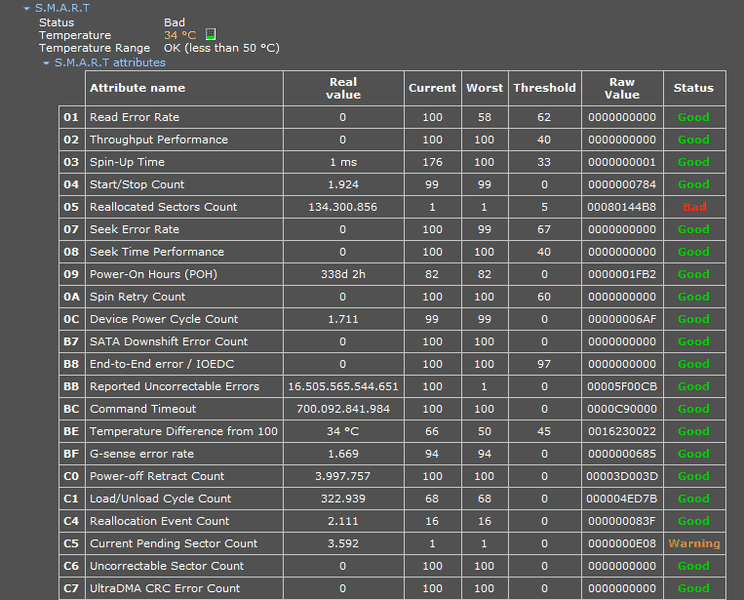
Thank you.
Thank you.