- #1
davidwinth
- 101
- 8
I am trying to switch to LaTeX after struggling with MS Word to the point of despair. Unfortunately, things aren't off to a great start. I want to build a resume and I found a template but when I try to compile it I get the following error even with another very simple "first LaTeX program" I also found online. I installed MikTeX first so it should be working. What is wrong? I saved the file then clicked "Quick Build"
Thanks!
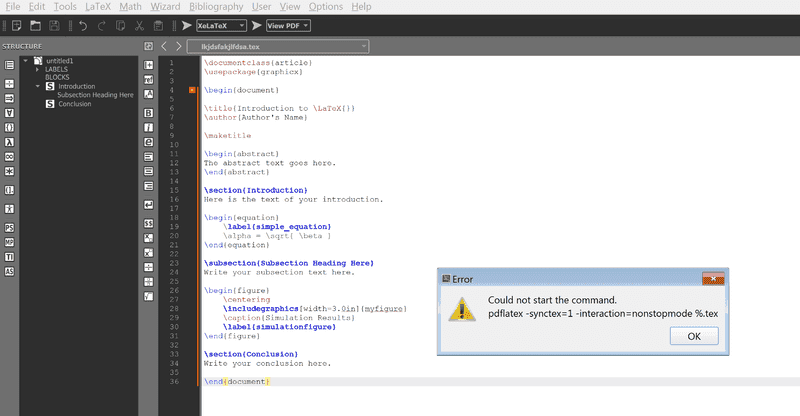
Thanks!
