- #1
Andrey Burian
- 1
- 0
- TL;DR Summary
- Mass on four springs (Simscape Multibody)
Dear Community,
I just started to master Simscape Multibody and at the moment I'm trying to simulate mass on four springs. However, when I build parallel connections, the program writes an error, for obvious reasons, because the mass is tied to the spring, and when the spring moves, the mass also moves. It is necessary to somehow fix the mass relative to the base and substitute four springs into its corners. I would appreciate any help on this issue. Is it really possible to do? Mass-damper system is implemented as follows:
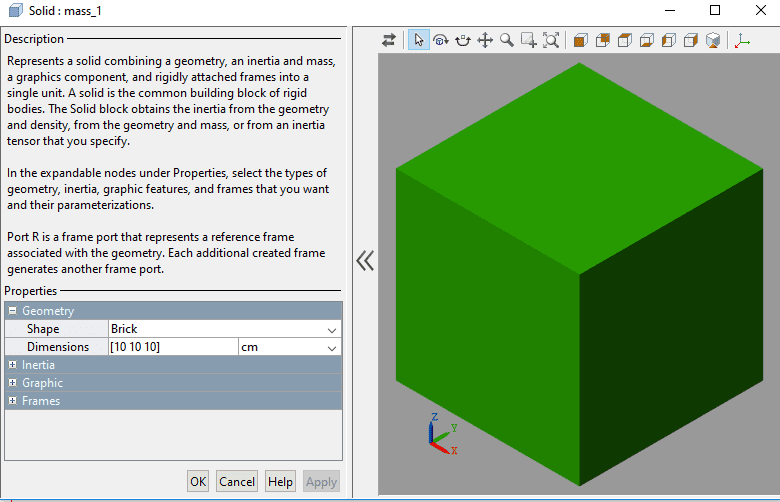
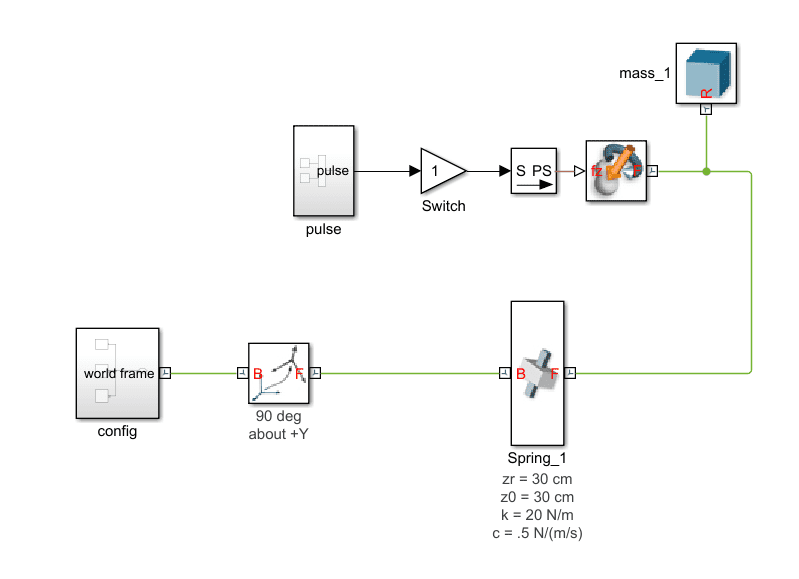
Then I tried to add the spring into the corner of the mass, nothing worked of course. I understand that the approach is incorrect, but what is correct then...
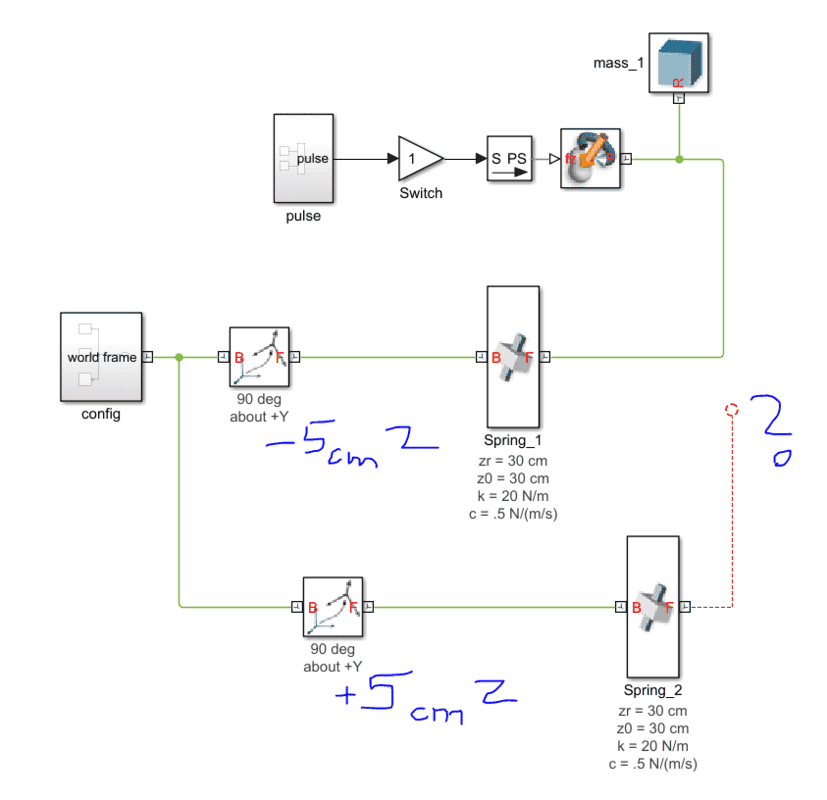
Thank you
I just started to master Simscape Multibody and at the moment I'm trying to simulate mass on four springs. However, when I build parallel connections, the program writes an error, for obvious reasons, because the mass is tied to the spring, and when the spring moves, the mass also moves. It is necessary to somehow fix the mass relative to the base and substitute four springs into its corners. I would appreciate any help on this issue. Is it really possible to do? Mass-damper system is implemented as follows:
Then I tried to add the spring into the corner of the mass, nothing worked of course. I understand that the approach is incorrect, but what is correct then...
Thank you
Attachments
Last edited:

