- #1
Callicious
- 2
- 0
- TL;DR Summary
- Op-amp cascade as pre-amp for MEMS microphone decompensated has banding. With compensation, no banding- but a strange continuous random noise.
Links:
LTSpice Pre-amp schematic (resistor values/capacitor values different)
Gerber
Op-amp Datasheet
Hi all;
Presently designing pre-amp for my analogue MEMS microphone for bioacoustic recording (ultrasonic, especially.) Don't own an oscilloscope, so relying on spectrograms of audio for examining noise/etc in circuit.
See above links for the LTSpice, gerber for the PCB, and the op-amp datasheet (all the other schemas for the PCB and whatnot are in there too- just not the EasyEDA files for the PCB.)
The pre-amp consists of a cascade, with a differential first stage and inverting second, the first stage having set gain of 22 and the latter having variable gain (through an MCP4131 digital potentiometer- a gain of 20-30 works well.) The datasheet for the op-amp specifies that I should compensate the MAX40089 (my dual op-amp of choice) when dealing with gains of 10+, putting a capacitor in parallel with the inverting feedback resistor with gain multiplied by 10 pF. For compensation, I thus place 220 pF SMD film caps on the (-) feedback resistors on both the differential and inverting parts of the cascade.
With compensation, I get the leftmost part of the below image. Without compensation, the rightmost. Compensation eliminates the banding in the circuit (no clue why- I'm aware of RC/LRC/LR circuits mathematically but I've never seen an op-amp before this project) but it introduces a broad continuous seemingly-random band distributed somewhat normally in frequency. So, with all that in mind, I was wondering if anyone had any tips/tricks they could recommend to get rid of that fuzzy band on the leftmost portion of the below image- am I doing something wrong in my compensation method following the DS? ... More importantly, does anyone here think that I actually need compensation (I'm only interested in audio from 0 to ~240 kHz)...? Without compensation, is there any way to get rid of those bands, which almost certainly seem to be associated with the actual circuit design rather than external i.e. power/RF noise?
Note: the compensated band varies over time, too.
In the case I don't compensate- how would I go about removing that banding in the rightmost image- is the banding actually from the lack of compensation?... I've filtered the power line relentlessly with LC and RC filtering, and the ADC doesn't seem to have this banding if you run it without the mic assembly attached, so... :-;
Compensated (left) Without (right) Audio Spectrogram. Ignore the white peaks- those are just from Kaleidoscope.
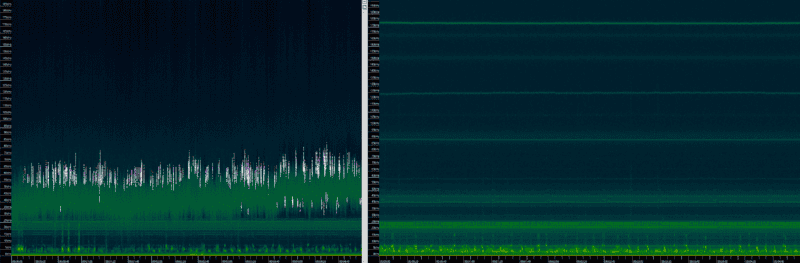
LTSpice Schematic for my pre-amp (Note that parts will differ for the regulator + reference, and the OPs are MAX40089... close as I could get with LTSpice straight out the box. See the toplinked GitHub page for the download.
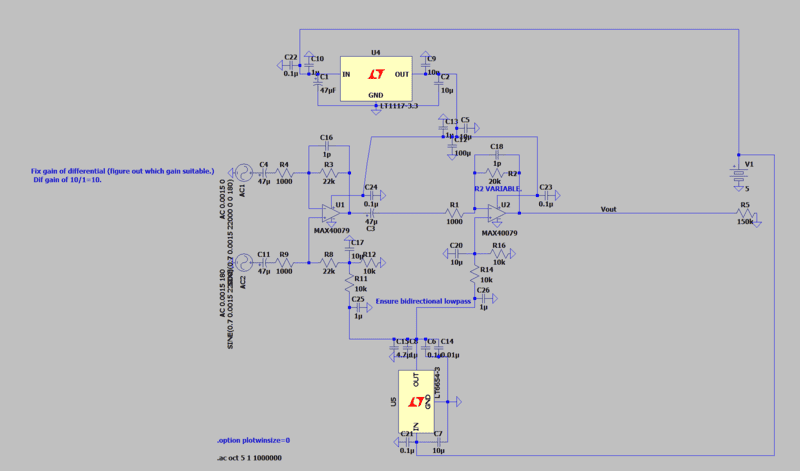
Addendum/notes
I've also noticed that the frequency response at higher frequencies, when compensated, diminishes- without compensation LTSpice showed the circuit as working well up into the few 100'kHz before dB gain gets reduced- with 220 pF in parallel (I know it's not exactly the same parts, but aye) the gains at higher frequencies are much much lower. Running without compensation would be ideal- but those bands ruin the experience.
The fuzzy band, when compensated, changes in frequency domain over time- see below for example. Sometimes it shoots up, sometimes down, seemingly randomly. In some recordings it's near 150 kHz- in some, near 10-20 kHz.
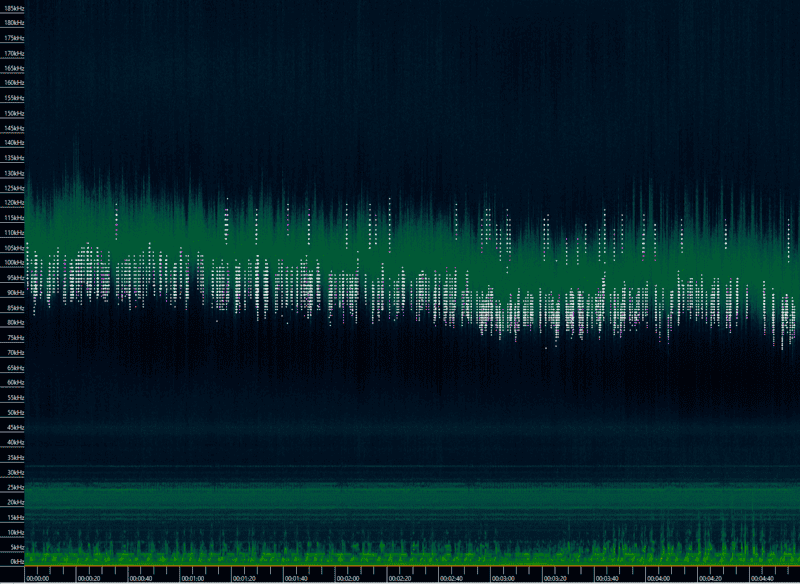
Those bands around 20-25 kHz seem to be some sort of wireless signal induced noise- similar to some sort of switching noise. When I dump the device inside a ball of grounded copper mesh, most of it vanishes (the actual enclosure is somewhat EMI shielded which will help with this- I'm just testing this in a plastic bag in the garden at the moment.)
LTSpice Pre-amp schematic (resistor values/capacitor values different)
Gerber
Op-amp Datasheet
Hi all;
Presently designing pre-amp for my analogue MEMS microphone for bioacoustic recording (ultrasonic, especially.) Don't own an oscilloscope, so relying on spectrograms of audio for examining noise/etc in circuit.
See above links for the LTSpice, gerber for the PCB, and the op-amp datasheet (all the other schemas for the PCB and whatnot are in there too- just not the EasyEDA files for the PCB.)
The pre-amp consists of a cascade, with a differential first stage and inverting second, the first stage having set gain of 22 and the latter having variable gain (through an MCP4131 digital potentiometer- a gain of 20-30 works well.) The datasheet for the op-amp specifies that I should compensate the MAX40089 (my dual op-amp of choice) when dealing with gains of 10+, putting a capacitor in parallel with the inverting feedback resistor with gain multiplied by 10 pF. For compensation, I thus place 220 pF SMD film caps on the (-) feedback resistors on both the differential and inverting parts of the cascade.
With compensation, I get the leftmost part of the below image. Without compensation, the rightmost. Compensation eliminates the banding in the circuit (no clue why- I'm aware of RC/LRC/LR circuits mathematically but I've never seen an op-amp before this project) but it introduces a broad continuous seemingly-random band distributed somewhat normally in frequency. So, with all that in mind, I was wondering if anyone had any tips/tricks they could recommend to get rid of that fuzzy band on the leftmost portion of the below image- am I doing something wrong in my compensation method following the DS? ... More importantly, does anyone here think that I actually need compensation (I'm only interested in audio from 0 to ~240 kHz)...? Without compensation, is there any way to get rid of those bands, which almost certainly seem to be associated with the actual circuit design rather than external i.e. power/RF noise?
Note: the compensated band varies over time, too.
In the case I don't compensate- how would I go about removing that banding in the rightmost image- is the banding actually from the lack of compensation?... I've filtered the power line relentlessly with LC and RC filtering, and the ADC doesn't seem to have this banding if you run it without the mic assembly attached, so... :-;
Compensated (left) Without (right) Audio Spectrogram. Ignore the white peaks- those are just from Kaleidoscope.
LTSpice Schematic for my pre-amp (Note that parts will differ for the regulator + reference, and the OPs are MAX40089... close as I could get with LTSpice straight out the box. See the toplinked GitHub page for the download.
Addendum/notes
I've also noticed that the frequency response at higher frequencies, when compensated, diminishes- without compensation LTSpice showed the circuit as working well up into the few 100'kHz before dB gain gets reduced- with 220 pF in parallel (I know it's not exactly the same parts, but aye) the gains at higher frequencies are much much lower. Running without compensation would be ideal- but those bands ruin the experience.
The fuzzy band, when compensated, changes in frequency domain over time- see below for example. Sometimes it shoots up, sometimes down, seemingly randomly. In some recordings it's near 150 kHz- in some, near 10-20 kHz.
Those bands around 20-25 kHz seem to be some sort of wireless signal induced noise- similar to some sort of switching noise. When I dump the device inside a ball of grounded copper mesh, most of it vanishes (the actual enclosure is somewhat EMI shielded which will help with this- I'm just testing this in a plastic bag in the garden at the moment.)
Last edited:
 Back to EasyEDA I go.
Back to EasyEDA I go.