- #1
Yanek
- 1
- 0
Hi,
Could You help me with problem mentioned in the topic? I copied translational data (3 column vectors) from modal analysis in Patran (from f06 file). Now I have problem in reproducing the results in Matlab. I am trying to draw normal modes in Matlab, but I haven't got much luck so far.
I would appreciate if you could help me and/or give me some ideas concerning this problem.
All best regards,
Yan
Edit:
As far I accomplished something like that

I created mesh in Matlab with the same xy dimensions as the analyzed object in Abaqus and copied amplitudes vector , then reshaped it to size compatible with mesh. But the results... don't look good
Edit2:
Another update. Link to data I used http://pastebin.com/mLCHKn6R (second column - don't know what to do with rest).
Code I used in Matlab:
(s is data imported from aforementioned .txt file)
z=s(:,2);zz=reshape(z,11,13);
x= 0:10:120;y=0:10:100;[X,Y]=meshgrid(x,y);
y1=(0:1:100);x1=(0:1:120);
y1=y1';
zz2=interp2(X,Y,zz,x1,y1,'cubic');
[xx1,yy1]=meshgrid(x1,y1);
surf(xx1,yy1,zz2)
Result obtained after cubic interpolation:
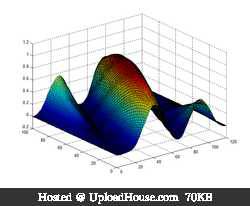
Although the plot looks way better than before, the shape is complety different.
Could You help me find out what I am doing wrong?
Could You help me with problem mentioned in the topic? I copied translational data (3 column vectors) from modal analysis in Patran (from f06 file). Now I have problem in reproducing the results in Matlab. I am trying to draw normal modes in Matlab, but I haven't got much luck so far.
I would appreciate if you could help me and/or give me some ideas concerning this problem.
All best regards,
Yan
Edit:
As far I accomplished something like that
I created mesh in Matlab with the same xy dimensions as the analyzed object in Abaqus and copied amplitudes vector , then reshaped it to size compatible with mesh. But the results... don't look good
Edit2:
Another update. Link to data I used http://pastebin.com/mLCHKn6R (second column - don't know what to do with rest).
Code I used in Matlab:
(s is data imported from aforementioned .txt file)
z=s(:,2);zz=reshape(z,11,13);
x= 0:10:120;y=0:10:100;[X,Y]=meshgrid(x,y);
y1=(0:1:100);x1=(0:1:120);
y1=y1';
zz2=interp2(X,Y,zz,x1,y1,'cubic');
[xx1,yy1]=meshgrid(x1,y1);
surf(xx1,yy1,zz2)
Result obtained after cubic interpolation:
Although the plot looks way better than before, the shape is complety different.
Could You help me find out what I am doing wrong?
Last edited by a moderator: