- #1
rakenishu
hello everyone,
I'm trying to model a system in simscape using the simMechanics blocks.
The system I am trying to model is: a ball bearing connected eccentrically to a motor axis. On that ball bearing lays a beam. The edge of the beam is connected to an axis. so, the system looks like this:
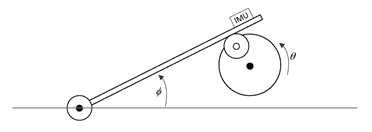
I managed to model all the elements, but I don't know how to keep the beam tangent to the ball bearing.
motor = blue, motor axis = cyan and purple
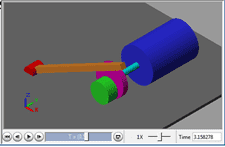
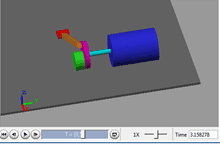
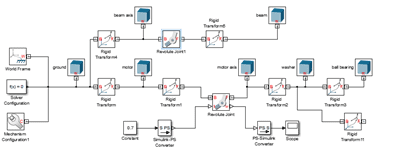
Right now the beam (orange) just pass through the ball bearing (green)
any idea how to do it?
I'm trying to model a system in simscape using the simMechanics blocks.
The system I am trying to model is: a ball bearing connected eccentrically to a motor axis. On that ball bearing lays a beam. The edge of the beam is connected to an axis. so, the system looks like this:
I managed to model all the elements, but I don't know how to keep the beam tangent to the ball bearing.
motor = blue, motor axis = cyan and purple
Right now the beam (orange) just pass through the ball bearing (green)
any idea how to do it?