- #1
- 2,116
- 2,691
I own a HP Probook 450 G6, with Windows 10 Professional. The laptop was working properly till today morning. Now, when I started it this evening, I started getting spurious lines from MS edge. Chrome is displaying complete black screens.
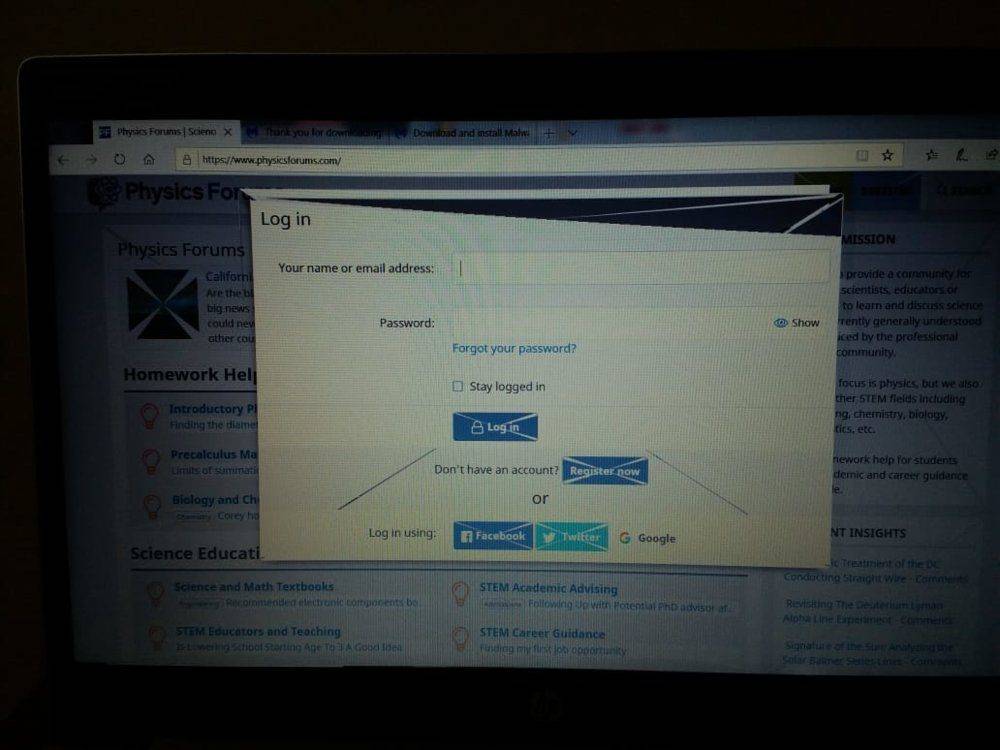
PF from MS Edge
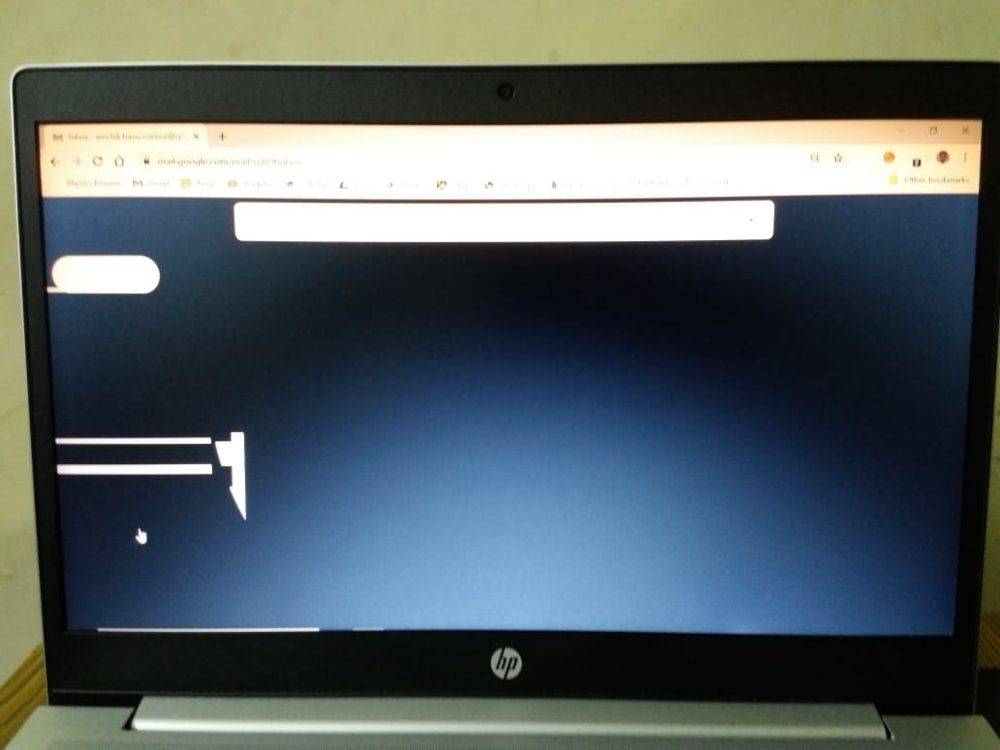
Gmail from Chrome
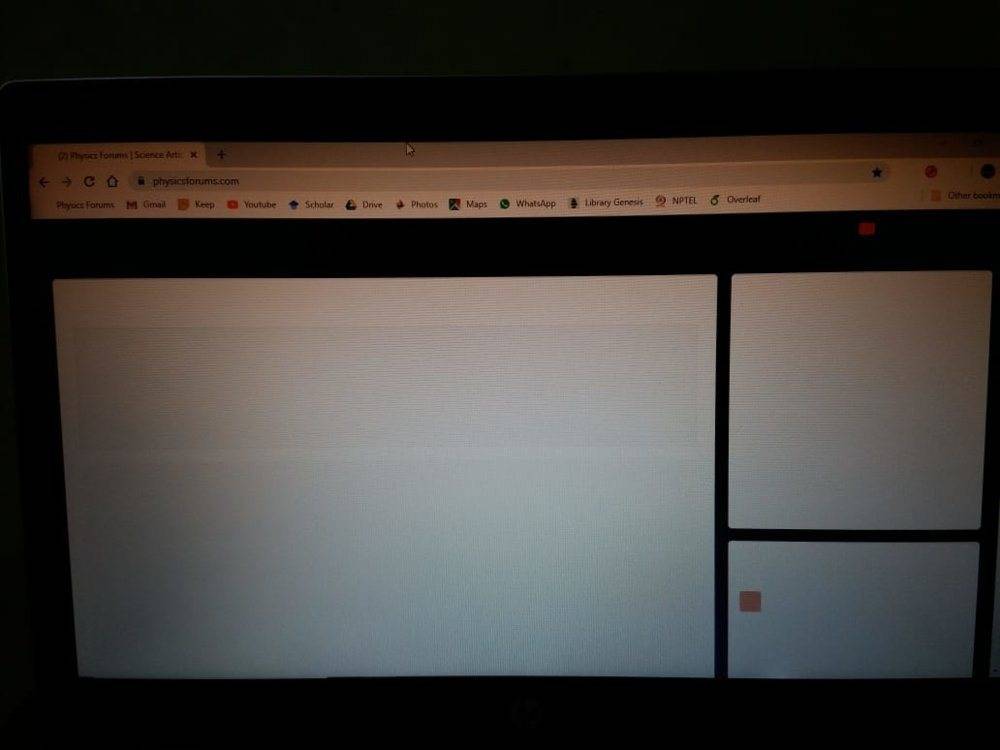
PF from Chrome
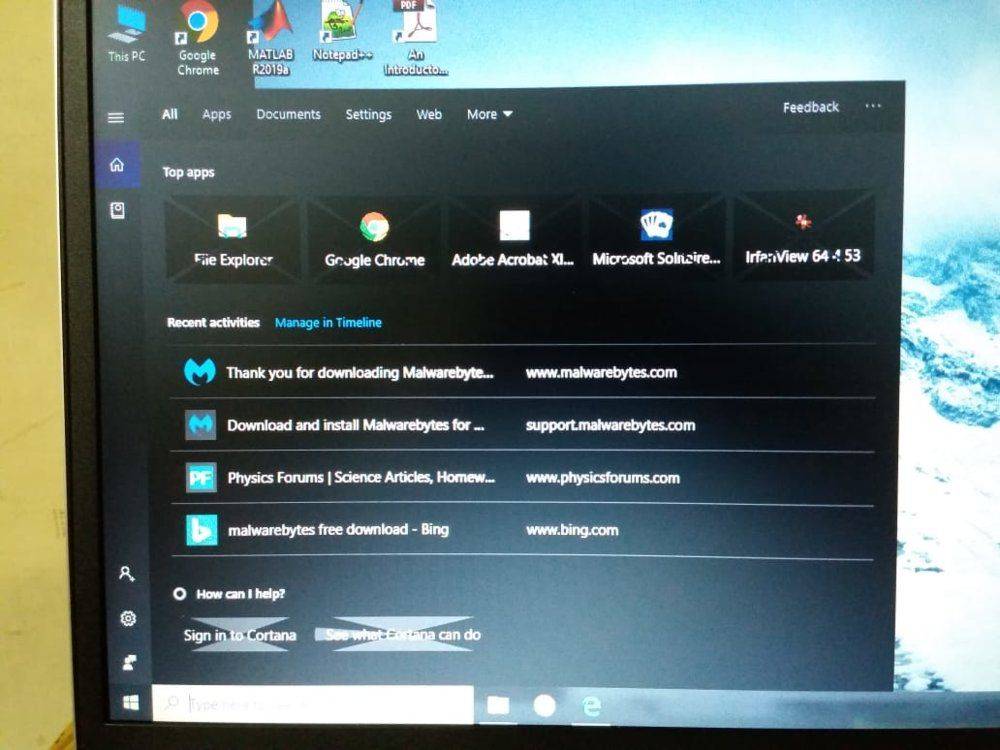
While using search option from task bar.
I restarted several times, cleared cache, prefetch and temp folders, but without any luck. I just can't accept that the PC was running fine this morning, and maybe within 12 hours, these problems started. Malwarebytes and Windows security report a clean system without any virus.
Please help.
PF from MS Edge
Gmail from Chrome
PF from Chrome
While using search option from task bar.
I restarted several times, cleared cache, prefetch and temp folders, but without any luck. I just can't accept that the PC was running fine this morning, and maybe within 12 hours, these problems started. Malwarebytes and Windows security report a clean system without any virus.
Please help.
