- #1
- 2,116
- 2,691
I visit PF from my mobile for almost 99.99% of the time. In the mobile view, one cannot view the right column on the first page (Insights, Videos, Featured threads, etc), so in Chrome, I have "Request Desktop site" enabled.
However, I recently found that from PC, I can also view the member avatars in a thread, which is contrary to what I see everyday:
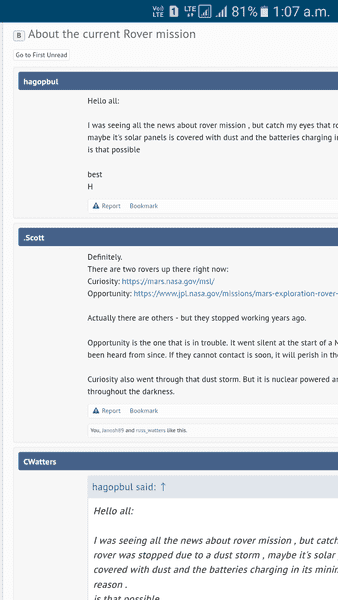
Of course, the PF server(s) know whether I am using a mobile or a pc. Can an option be implemented such that if I am browsing the site from mobile, I can turn on the option to see the avatars? So, it will be something like this: From mobile, first I enable "Request Desktop site", and then I switch on the option to see the avatars in threads.
This system would not trouble the ones who want to save data, because by default, it can be kept off.
I know that a new version of PF is coming. Could this be implemented there?
However, I recently found that from PC, I can also view the member avatars in a thread, which is contrary to what I see everyday:
Of course, the PF server(s) know whether I am using a mobile or a pc. Can an option be implemented such that if I am browsing the site from mobile, I can turn on the option to see the avatars? So, it will be something like this: From mobile, first I enable "Request Desktop site", and then I switch on the option to see the avatars in threads.
This system would not trouble the ones who want to save data, because by default, it can be kept off.
I know that a new version of PF is coming. Could this be implemented there?
Attachments
Last edited:
