- #1
- 2,116
- 2,691
I am doing an online course on op-amps. The specific video I am talking about is this one (skip to 24:25). Here, the professor has derived the expression of the op-amp integrator circuit, and in the next slide, he tells that we can create a triangular wave from a square wave using this integrator circuit. He showed us the circuit below, and said that if we simulate using those particular values of resistance and capacitance, we will get the graph as shown on the right.
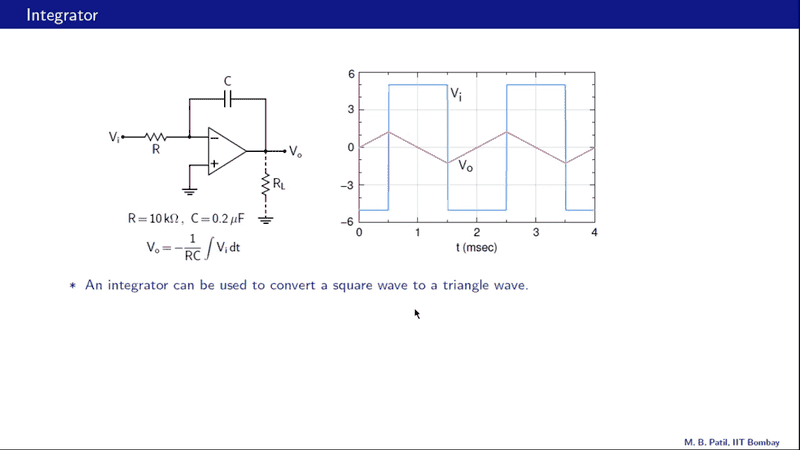
A snapshot from the video
I don't have a function generator at home, so I cannot do this experiment, and hence decided to simulate it with LTspice. I downloaded the Pspice model of LM741 op-amp from the https://www.ti.com/product/LM741/%E2%80%94#design-development##design-tools-simulation, included it in the schematic, and created the circuit shown below. Here, of course, we ignore the input bias currents and the offset voltage.
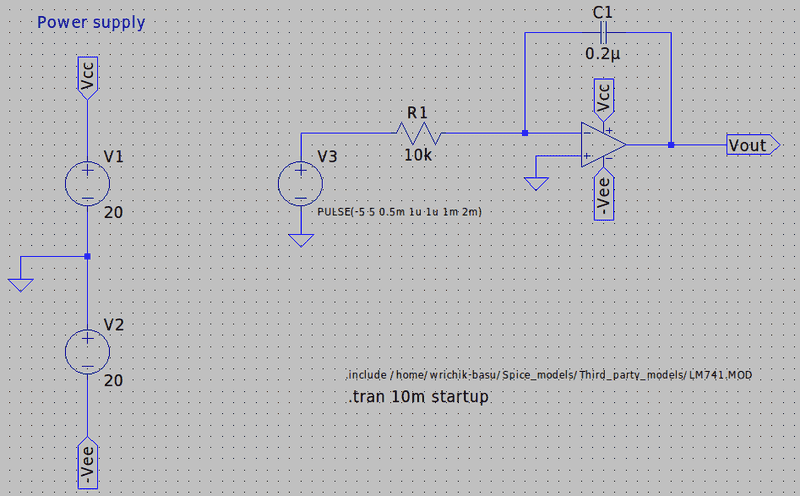
The LTspice schematic that I created
On simulating, this is the output I got:
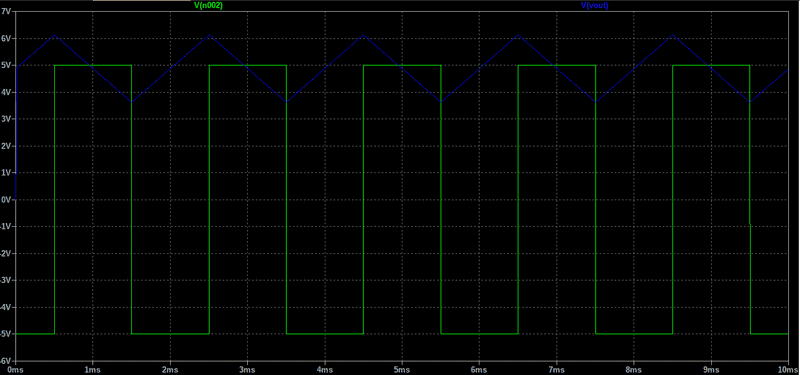
Output of simulation. Green line is the output of the pulse generator
and the blue line is the output of the Op-Amp, labelled
As you can see, the square wave almost matches what the Prof. had shown. But the output does not match: in the Prof's slide, the output wave is oscillating about 0, while in my case, it is oscillating about 5V.
Can anyone point out the mistake in my simulation?
A zip file containing the
A snapshot from the video
I don't have a function generator at home, so I cannot do this experiment, and hence decided to simulate it with LTspice. I downloaded the Pspice model of LM741 op-amp from the https://www.ti.com/product/LM741/%E2%80%94#design-development##design-tools-simulation, included it in the schematic, and created the circuit shown below. Here, of course, we ignore the input bias currents and the offset voltage.
The LTspice schematic that I created
On simulating, this is the output I got:
Output of simulation. Green line is the output of the pulse generator
V3,and the blue line is the output of the Op-Amp, labelled
Vout.As you can see, the square wave almost matches what the Prof. had shown. But the output does not match: in the Prof's slide, the output wave is oscillating about 0, while in my case, it is oscillating about 5V.
Can anyone point out the mistake in my simulation?
A zip file containing the
.asc file of the schematic and the model of the Op-Amp can be downloaded from here. Please remember to change the Spice directive to the location of the LM741.MOD file in your computer in case you want to carry out the simulation yourself.