- #1
DaveC426913
Gold Member
- 22,497
- 6,168
- TL;DR Summary
- Maybe someone could let me in on the secret of how to operate it pain-free.
(Serious question here. I really do want to understand if - and possibly how - it's supposed to operate painlessly.)In the 20th century it was printers. In the 21st century it's Bluetooth devices. Every experience with Bluetooth is fraught with repeated failure that just pours gasoline onto a fire of building rage. It is all I can to do not bite these devices in half in my frustration.
This is related to the headphones I bought, mentioned elsewhere in this forum:
https://www.amazon.ca/dp/B08629R268/
But that was about wiring it up to my TV. This is about Bluetooth in general.
So, my nightly ritual when wanting to watch TV is as follows (Note that this process must be repeated for EACH set):
OK, one thing at a time. Nevermind for the moment why it broadcasts elsewhere, at full blast, waking up the whole house. Am I really doomed to go through this stupid try and try again ritual every single night?

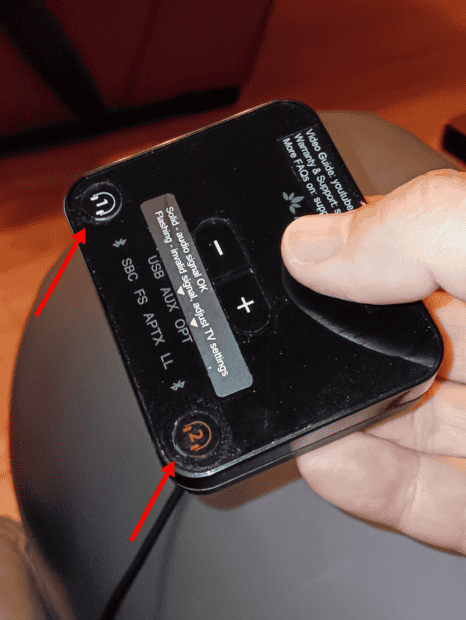
This is related to the headphones I bought, mentioned elsewhere in this forum:
https://www.amazon.ca/dp/B08629R268/
But that was about wiring it up to my TV. This is about Bluetooth in general.
So, my nightly ritual when wanting to watch TV is as follows (Note that this process must be repeated for EACH set):
- Turn on the headset. It says hello and then makes a sad noise, telling me it isn't paired.
- Press the little PAIR button (which is integrated into the On/Off button) (see pic 1).
- Wait.
- It does not pair.
- Press the OTHER pair button. (between the + and - volume) (see pic 1).
- Wait.
- It does not pair.
- Go up to the TV, see that the little box has no Bluetooth lights on. Press them. (see pic 2)
- Wait.
- Remember I have to hold the button.
- Press and hold the button until it flashes.
- Turn headset off and back on.
- Press the PAIR button.
- Sigh and press the OTHER PAIR button.
- By now, three minutes has gone by and my blood pressue is in triple digits, but ...
- My TV show is blasting away .... on the other TV in the room upstairs.
- Tear the whole thing out and throw away in disgust.
OK, one thing at a time. Nevermind for the moment why it broadcasts elsewhere, at full blast, waking up the whole house. Am I really doomed to go through this stupid try and try again ritual every single night?
Last edited: