- #1
- 908
- 572
- TL;DR Summary
- Tried manual indenting in multiline code. Got the "Set: Tag Times" error.
I tried adding spaces manually to indent a multiline code block in a notebook on Wolfram Cloud (www.wolframcloud.com). It throws the "Set: Tag Times" error.
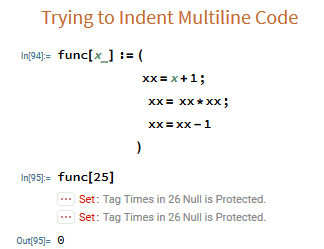
How can I indent code lines (preferably manually, but auto will also be fine).
How can I indent code lines (preferably manually, but auto will also be fine).