- #1
EdisT
- 17
- 0
Hey, I'm unsure why the following returns an error:

Any ideas on how to fix this?
Any ideas on how to fix this?
Ah thank you!DrClaude said:It means that you already defined K. Entering K = . will remove the previous definition of K, so you can define it again as a function.
That's because the error occurs after the substitution has been done. If you look carefully,Mark44 said:Not the most helpful error message...
you will see the presence of [q_, N_] after a bunch of math. That bunch of math is what K was equal to: K[q_, N_] was substituted by <<value of K>>[q_, N_], including some mathematical operations that cannot appear on the left side of := .EdisT said: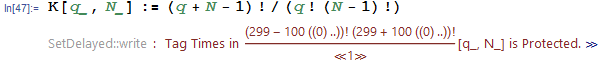
No, it's multiplication (in the core Mathematica language).Mark44 said:I get "Tag" but "Tag Times in ... " is inscrutable. Is "Times" the name of a variable in the OP's script?
Errors in tag times can be caused by a variety of factors, such as incorrect syntax, missing or misused tags, or conflicting code. It is important to carefully review the code and identify the specific cause of the error.
The first step to fixing an error in tag times is to identify the specific cause of the error. Once you have identified the issue, you can make the necessary changes to the code to resolve the error. It is also important to test the code after making changes to ensure that the error has been fixed.
Common mistakes when using tags include using incorrect syntax or forgetting to close tags, using tags that are not supported by the specific programming language or platform, and using conflicting or overlapping tags. It is important to carefully review the code and make sure that all tags are used correctly.
Yes, there are a variety of tools and resources available to help with fixing errors in tag times. These include online syntax checkers, debugging tools, and community forums where you can ask for help from other programmers.
To prevent errors in tag times, it is important to follow best practices and guidelines for using tags in your specific programming language or platform. It is also helpful to regularly review and test your code, and to use tools such as linters or code editors with built-in error detection to catch any mistakes before they cause issues.