- #1
NYAME EPHRAIM
- 10
- 1
< Mentor Note -- thread moved to HH from the technical forums, so no HH Template is shown >
a) Using the Yenka (or similar) simulator, you are required to build an RS flip-flop using 2 NAND gates, switches, LEDs and 330Ω resistors. Test the circuit and prove its correct operation against the RS truth table, by print screening the 4 key modes and attaching a copy of your ‘RS flip-flop’ Yenka (or similar) file.
here is the diagram below i produced for the above task
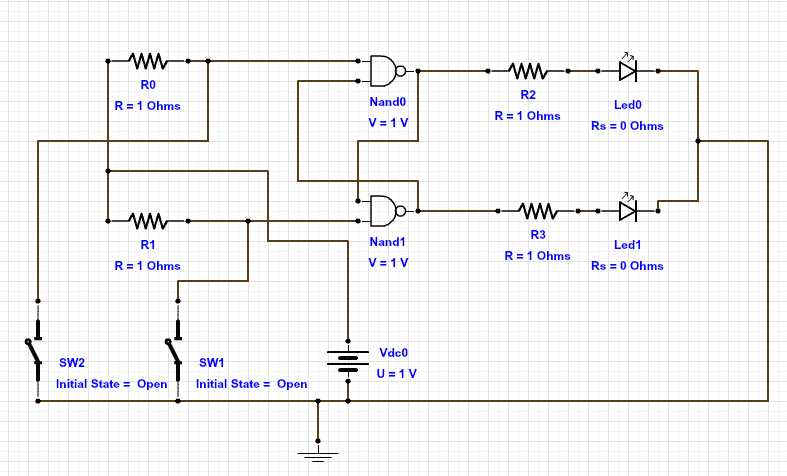
a) Using the Yenka (or similar) simulator, you are required to build an RS flip-flop using 2 NAND gates, switches, LEDs and 330Ω resistors. Test the circuit and prove its correct operation against the RS truth table, by print screening the 4 key modes and attaching a copy of your ‘RS flip-flop’ Yenka (or similar) file.
here is the diagram below i produced for the above task
Attachments
Last edited by a moderator:

