- #1
Jarvis323
- 1,243
- 986
You may have watched this interview of Nobel prize winner, Roger Penrose.
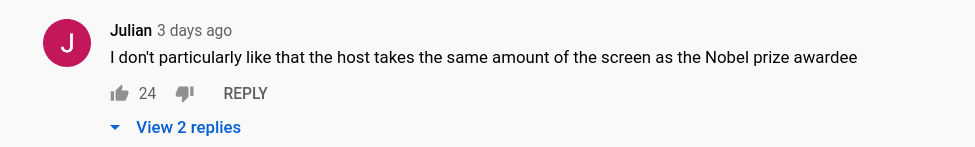
Now with Zoom-Clude®, the amazingnobel prize winning Firefox extension, you can block out the left person on a video of a 2 person zoom meeting. The extensions works on both PF and YouTube. Different occlusion features coming soon!
Before:
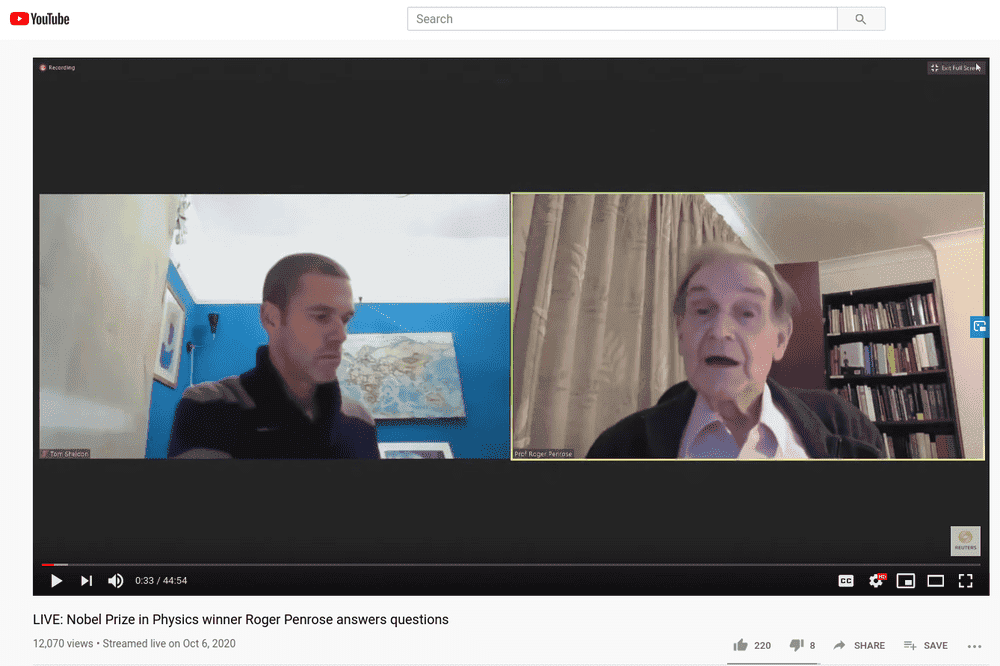
After:
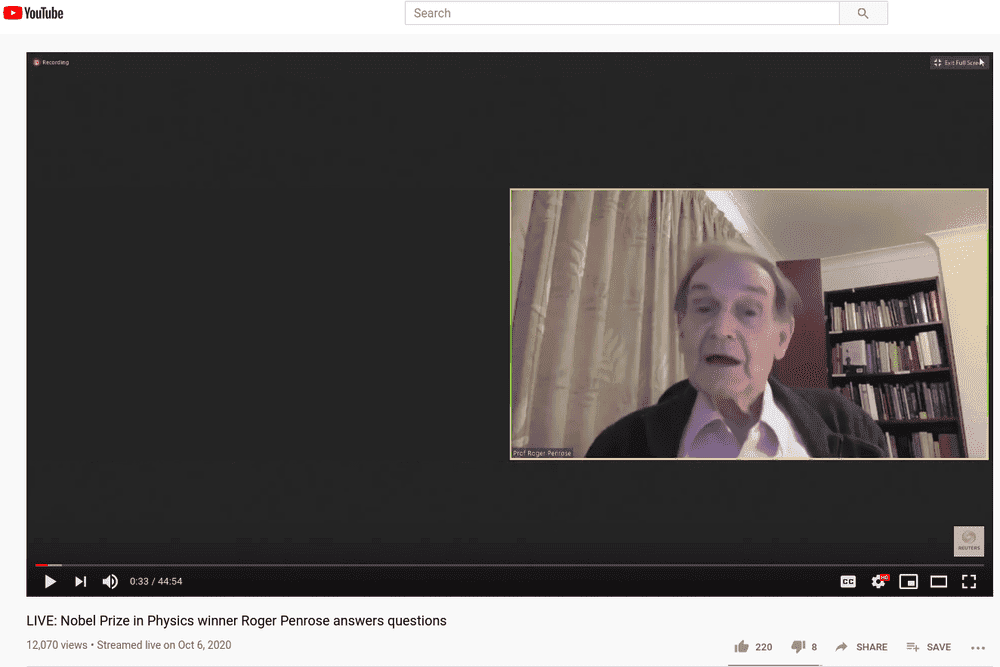
Follow this as a guide:
https://developer.mozilla.org/en-US/docs/Mozilla/Add-ons/WebExtensions/Your_first_WebExtension
But use these files (need to also download jquery and make an icon...)
manifest.json
zoomclude-left.js
Now with Zoom-Clude®, the amazing
Before:
After:
Follow this as a guide:
https://developer.mozilla.org/en-US/docs/Mozilla/Add-ons/WebExtensions/Your_first_WebExtension
But use these files (need to also download jquery and make an icon...)
manifest.json
JavaScript:
{
"manifest_version": 2,
"name": "zoomclude-left",
"version": "1.0",
"description": "removes left person in 2 person zoom screencast",
"icons": {
"48": "icons/zoomclude-left.png"
},
"content_scripts": [
{
"matches": ["<all_urls>"],
"js": [ "jquery.js", "zoomclude-left.js"]
}
]
}zoomclude-left.js
JavaScript:
document.body.style.border = "5px solid red";
var mjq = jQuery.noConflict();
function updateZoomClude() {
mjq(".s9e-miniplayer-inactive").each(function() {
if( mjq(this).find( '.zoomclude' ).length == 0 )
{
mjq(this).append( "<div class='zoomclude' style='position: absolute; top: 25%; left: 0px;height : 50%; width : 50%;background-color:rgb(36,36,36); z-index:10'></div>" );
}
});
if( ! mjq( '#zoomclude-player' ).length ) {
mjq("#primary #player").append(
`<div id='zoomclude-player'
style='position: absolute;
top: 25%;
left: 0px;
height : 50%;
width : 50%;
background-color : rgb(36,36,36);
z-index:10'></div>` );
}
if( ! mjq( '#zoomclude-theater' ).length ) {
mjq( "#ytd-player" ).append(
`<div id='zoomclude-theater'
style='position: absolute;
top: 25%;
left: 0px;
height : 50%;
width : 50%;
background-color : rgb(36,36,36);
z-index:10'></div>` );
}
}
window.setInterval(function(){
updateZoomClude();
}, 2000 );
Last edited: