- #1
Keith_McClary
- 752
- 1,502
I tried the method of
https://www.researchgate.net/publication/320344649_Synthetic_Schlieren_--_application_to_the_visualization_and_characterization_of_air_convection
Instead of their "checkerboard printed on a transparent plastic sheet and back illuminated by a led panel" I made a checkerboard image and displayed it on my monitor. I took a picture (Panasonic DMC-FZ50, tripod) of the monitor from about 3m and again with a lighter flame halfway between. After subtracting the images as described in their supplementary materials (at the end of the paper), I get:
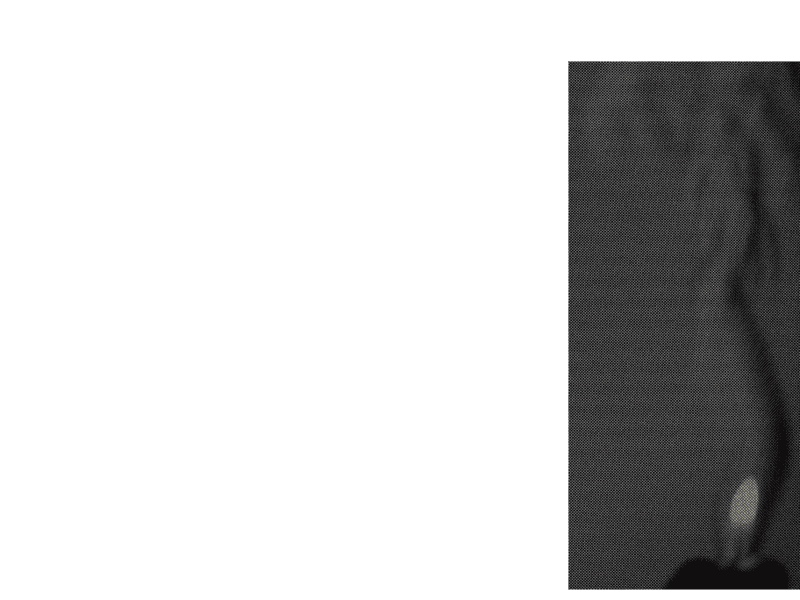
I accidentally subtracted two flame images:
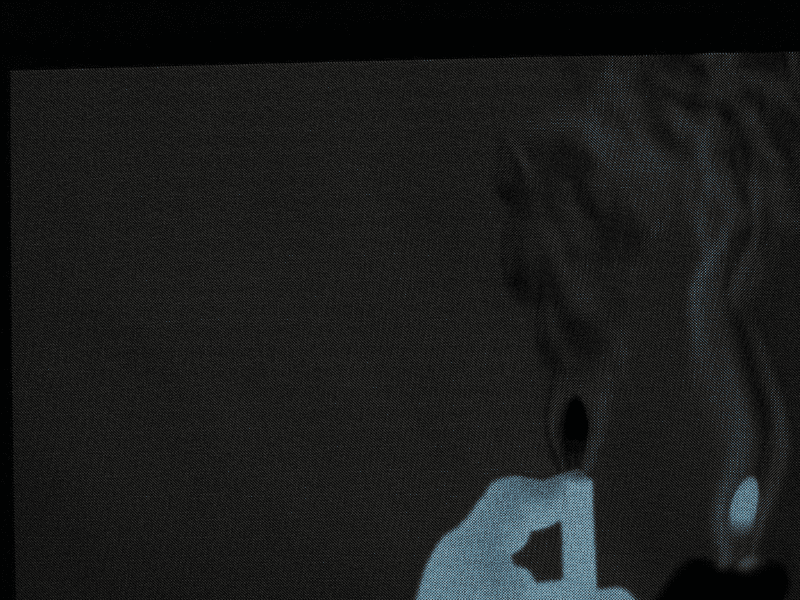
I tried to upload my checkerboard images (1920x1200 and 1440x900) but PF munged them into 800 wide. Is there a way to do this? The PNG files are < 50k.
https://www.researchgate.net/publication/320344649_Synthetic_Schlieren_--_application_to_the_visualization_and_characterization_of_air_convection
Instead of their "checkerboard printed on a transparent plastic sheet and back illuminated by a led panel" I made a checkerboard image and displayed it on my monitor. I took a picture (Panasonic DMC-FZ50, tripod) of the monitor from about 3m and again with a lighter flame halfway between. After subtracting the images as described in their supplementary materials (at the end of the paper), I get:
I accidentally subtracted two flame images:
I tried to upload my checkerboard images (1920x1200 and 1440x900) but PF munged them into 800 wide. Is there a way to do this? The PNG files are < 50k.








 ).
).




