- #1
shivajikobardan
- 674
- 54
- TL;DR Summary
- Devanagari ASCII Art?
This is an example of Nepali sentence. Nepali is based on Devanagari Script.
यो फोरम मलाई एकदम मन पर्छ|
https://nepalilanguage.org/alphabet/#:~:text=Each of the following 33,/, फ /pʰa/,
These are the vowels and consonants in Nepali.
A Nepali consonant can take these many forms. "Ka" is first letter of Nepali consonant.
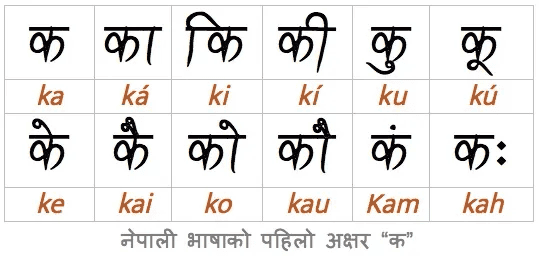 Expected Input
Expected Input
यो फोरम मलाई एकदम मन पर्छ|
And any character like a,b,c,.,/,*,+,- based on which the ASCII art will be generated.
Expected Output
Every letter should be scaled and drawn with the given character, say for example "*". Like below.
Plan 1:
1) Accept Nepali characters as input. And parse each character.
example यो फोरम मलाई एकदम मन पर्छ|
2) Get the shape of each character.
3) Scale the shape.
4) Redraw the shape using "*" or anything given by user as input.
Plan 2:
1) Take Nepali character as input
2) Convert to Unicode.
3) Process the Unicode.
4) Display Nepali as output.
I'm wondering how could I do this? Language doesn't matter but I'd prefer, C, C++ or Javascript.
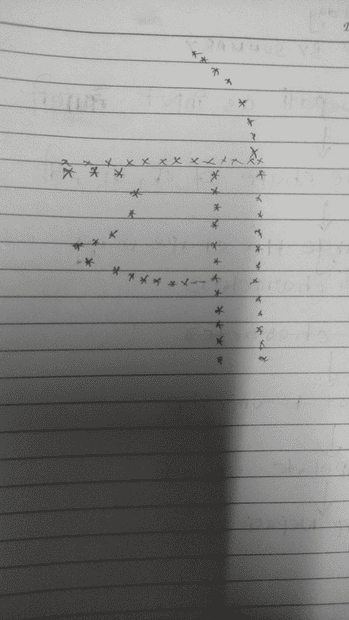
यो फोरम मलाई एकदम मन पर्छ|
https://nepalilanguage.org/alphabet/#:~:text=Each of the following 33,/, फ /pʰa/,
These are the vowels and consonants in Nepali.
A Nepali consonant can take these many forms. "Ka" is first letter of Nepali consonant.
यो फोरम मलाई एकदम मन पर्छ|
And any character like a,b,c,.,/,*,+,- based on which the ASCII art will be generated.
Expected Output
Every letter should be scaled and drawn with the given character, say for example "*". Like below.
Plan 1:
1) Accept Nepali characters as input. And parse each character.
example यो फोरम मलाई एकदम मन पर्छ|
2) Get the shape of each character.
3) Scale the shape.
4) Redraw the shape using "*" or anything given by user as input.
Plan 2:
1) Take Nepali character as input
2) Convert to Unicode.
3) Process the Unicode.
4) Display Nepali as output.
I'm wondering how could I do this? Language doesn't matter but I'd prefer, C, C++ or Javascript.