- #1
You are using an out of date browser. It may not display this or other websites correctly.
You should upgrade or use an alternative browser.
You should upgrade or use an alternative browser.
Problem with my Pspice simulation on a converter
- Thread starter sniko
- Start date
-
- Tags
- Converter Pspice Simulation
In summary, the conversation is about a simulation component that is showing green circles, indicating an error with the netlist. Suggestions are made to check the connections and designators, as well as the possibility of using different parts of the same component instead of separate components.
Physics news on Phys.org
- #2
berkeman
Mentor
- 67,023
- 19,836
Welcome to the PF. 
The error text says there are problems with the netlist. Have you compared the Spice deck/netlist with your diagram? Maybe some connections were not made correctly?
The error text says there are problems with the netlist. Have you compared the Spice deck/netlist with your diagram? Maybe some connections were not made correctly?
- #3
Joshy
Gold Member
- 451
- 228
Is it just my eyes or did you short a bunch of things at the top where the inductor L1 and the diode D1 are?
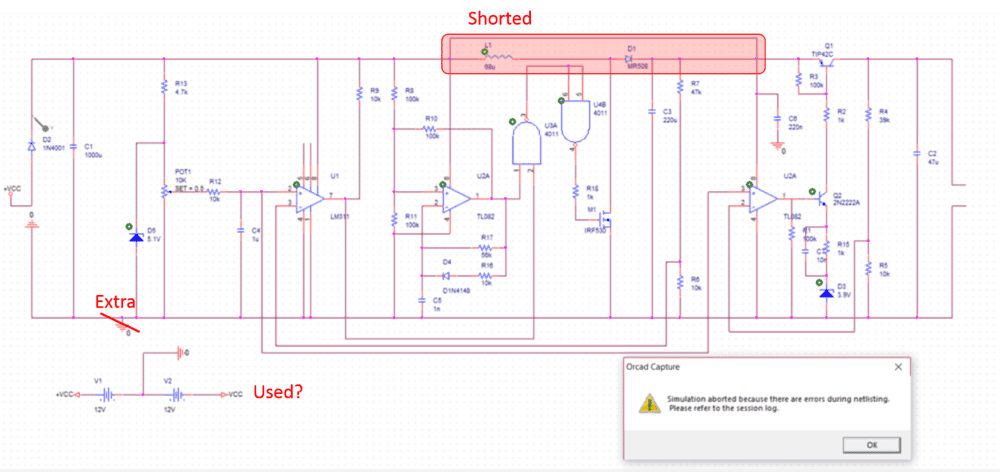
I cannot see the picture very well, but is there a -VCC? I didn't see where it was used. Not sure if these parts have hidden pins, and if there is a circuit file / library backing them. The schematic was very difficult for me to interpret- would it be possible for you to break them down into parts or stages?
I cannot see the picture very well, but is there a -VCC? I didn't see where it was used. Not sure if these parts have hidden pins, and if there is a circuit file / library backing them. The schematic was very difficult for me to interpret- would it be possible for you to break them down into parts or stages?
- #4
berkeman
Mentor
- 67,023
- 19,836
Good catch! It does look like there are connection dots at both ends of that wire...Joshy said:Is it just my eyes or did you short a bunch of things at the top where the inductor L1 and the diode D1 are?
- #5
Joshy
Gold Member
- 451
- 228
Thanks!
I would also look through the designators. I'm certain you shouldn't have two U2A.
I'm not so certain if the NANDs U3A and U4B would cause a netlist/compiling issues although I'm willing to bet you were meaning to use different parts of the same component (U3A and U3B) rather than two separate components and only one part of each as you have below.
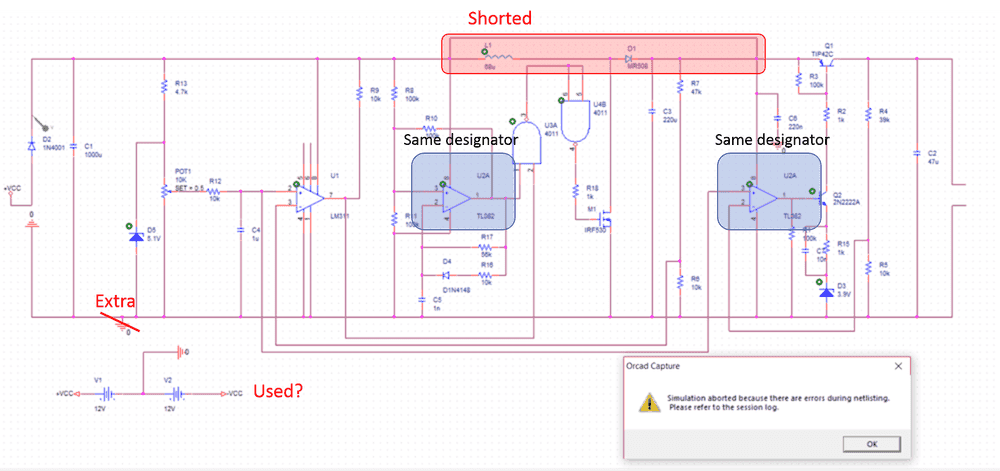
I would also look through the designators. I'm certain you shouldn't have two U2A.
I'm not so certain if the NANDs U3A and U4B would cause a netlist/compiling issues although I'm willing to bet you were meaning to use different parts of the same component (U3A and U3B) rather than two separate components and only one part of each as you have below.
1. Why is my Pspice simulation not converging?
There are several possible reasons for this issue. One common reason is incorrect component values or connections in the circuit. Make sure all components are properly connected and have the correct values. Another possible reason is a lack of initial conditions for the simulation to start from. Try adding initial conditions for the circuit components. Finally, it could be due to numerical instabilities in the simulation. Try adjusting the simulation settings, such as the timestep or convergence criteria.
2. How can I fix errors in my Pspice simulation?
If you are getting errors in your Pspice simulation, check the error log for more information. Common errors include incorrect syntax in the netlist or errors related to component models. Make sure all components have the correct models and that the netlist is free of errors. If the error persists, try simplifying the circuit or breaking it down into smaller parts to isolate the issue.
3. Why is my Pspice simulation showing unexpected results?
There could be several reasons for this. First, check that all components have the correct values and models. Also, make sure the simulation settings are appropriate for the circuit. Another possibility is that the circuit is not properly grounded or has floating nodes. Check the connections and add grounding if necessary. Finally, the issue could be due to non-idealities in the components. Make sure to use accurate models for all components in the circuit.
4. How can I improve the accuracy of my Pspice simulation?
To improve the accuracy of your Pspice simulation, make sure to use accurate models for all components. Also, use smaller timesteps and tighter convergence criteria in the simulation settings. If possible, compare your simulation results with experimental data to validate the accuracy of the simulation.
5. How can I troubleshoot a Pspice simulation that is running slowly?
If your Pspice simulation is running slowly, try simplifying the circuit or breaking it down into smaller parts. Also, check the simulation settings and make sure they are appropriate for the circuit. Using larger timesteps and looser convergence criteria can also speed up the simulation, but may sacrifice accuracy. If the issue persists, it could be due to a large number of components or complex models in the circuit, in which case upgrading your computer's hardware may be necessary.
Similar threads
Engineering
Norton's Theorem -- Help checking my work please
-
Engineering and Comp Sci Homework Help
- Replies
- 18
- Views
- 1K
-
Engineering and Comp Sci Homework Help
- Replies
- 2
- Views
- 2K
-
Engineering and Comp Sci Homework Help
- Replies
- 5
- Views
- 3K
Engineering
Amplifier circuit driving an 8 Ohm speaker
-
Engineering and Comp Sci Homework Help
- Replies
- 29
- Views
- 4K
-
Engineering and Comp Sci Homework Help
- Replies
- 4
- Views
- 1K
-
Engineering and Comp Sci Homework Help
- Replies
- 1
- Views
- 4K
-
Electrical Engineering
- Replies
- 3
- Views
- 940
-
Engineering and Comp Sci Homework Help
- Replies
- 5
- Views
- 3K
-
Engineering and Comp Sci Homework Help
- Replies
- 1
- Views
- 406
-
Engineering and Comp Sci Homework Help
- Replies
- 5
- Views
- 993
Share: