- #1
AJSayad
- 27
- 6
- TL;DR Summary
- When I try to sketch geometry in solid works, it creates a lot of extra lines that do not go away until I snap back to the starting point of the line.
Hi Everyone,
I could use some help in SolidWorks, when I go to sketch geometry, the software creates a lot of lines that extend off the starting point and they don't go away until I snap back to the starting point. I have an image attached to show what is happening.
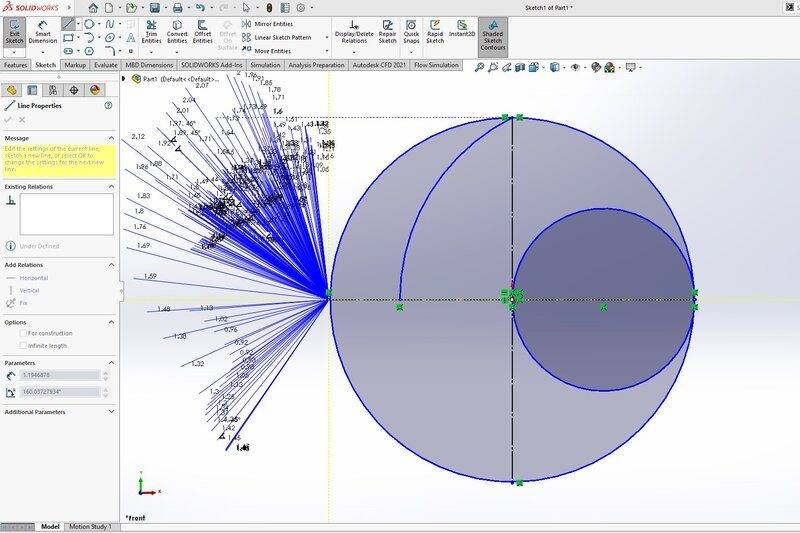
This creates a problem since the screen gets very messy and it becomes difficult to see things. Has anyone run into the problem before or have any ideas on how to fix it? I checked through the settings and couldn't find anything that would really cause it. Any help or advice would be great, thanks!
I could use some help in SolidWorks, when I go to sketch geometry, the software creates a lot of lines that extend off the starting point and they don't go away until I snap back to the starting point. I have an image attached to show what is happening.
This creates a problem since the screen gets very messy and it becomes difficult to see things. Has anyone run into the problem before or have any ideas on how to fix it? I checked through the settings and couldn't find anything that would really cause it. Any help or advice would be great, thanks!