- #1
basty
- 95
- 0
I wonder what is the software to create math graph such as below image?
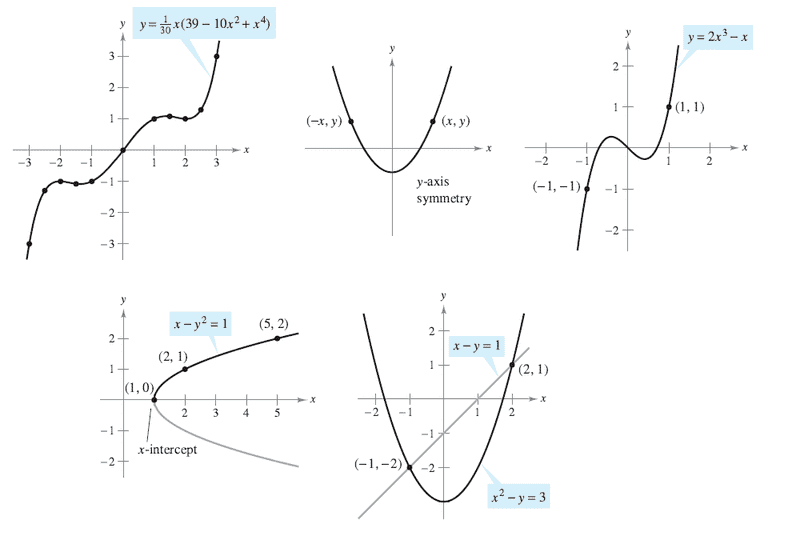
The best software to create math graphs depends on your specific needs and preferences. Some popular options include Microsoft Excel, Desmos, GeoGebra, and MATLAB.
Yes, there are many free software options for creating math graphs, such as Desmos, GeoGebra, and Google Sheets. These tools offer a wide range of features and can be used for various types of math graphs.
Yes, many software programs offer the ability to create 3D math graphs. For example, GeoGebra, MATLAB, and Wolfram Mathematica all have 3D graphing capabilities.
It depends on the complexity of the graph you want to create. Some software programs have user-friendly interfaces that make it easy for anyone to create basic graphs, while others may require some knowledge of math and programming.
Yes, most software programs offer various customization options for math graphs. You can change the colors, labels, axes, and other visual elements to suit your needs and preferences.