- #1
PaulEndacott
- 1
- 0
Hi, I was wondering if anyone could help me, I am studying industrial design at Loughborough and as part of my coursework I am re-designing a stopwatch. Along with this coursework I need to submit a simulation of the electronics that would be involved.
We have all ben given a basic circuit, which I have added in the picture, and I have bought a 7 seven display to attach to it, on a breadboard
I have attatched a picture of what we have already made. And another of the breadboard and battery pack.
The problem I am having is programming the circuit to work how I want it:
I want to make it so when i press the button (pin3) then the timer will start, the green LED will flash momentarily, and the buzzer will beep momentarily. Then, when the same button is pushed again, the timer will stop on the number and the red LED will flash momentarily. Then, when the button is pushed again, the timer will reset and the yellow LED will flash momentarily.
I am useless at programming as I have never done it before and i was wondering if anyone could help me? The circuit does not have to work exactly as I want it to above but something on those lines. Any help on programming this sort of system would be much appreciated!
Many thanks,
Paul
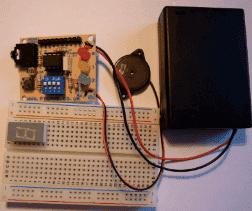

We have all ben given a basic circuit, which I have added in the picture, and I have bought a 7 seven display to attach to it, on a breadboard
I have attatched a picture of what we have already made. And another of the breadboard and battery pack.
The problem I am having is programming the circuit to work how I want it:
I want to make it so when i press the button (pin3) then the timer will start, the green LED will flash momentarily, and the buzzer will beep momentarily. Then, when the same button is pushed again, the timer will stop on the number and the red LED will flash momentarily. Then, when the button is pushed again, the timer will reset and the yellow LED will flash momentarily.
I am useless at programming as I have never done it before and i was wondering if anyone could help me? The circuit does not have to work exactly as I want it to above but something on those lines. Any help on programming this sort of system would be much appreciated!
Many thanks,
Paul