- #1
julian
Gold Member
- 795
- 306
I have an external cd drive for my laptop. When I restart my computer I want it to boot from this external drive and my KNOPPIX disc.
I'm trying to get my computer to default to the USB upon restarting. But I'm not sure how to do it. When the computer restarts I press F2 for setup (I have windows Vista by the way). Then
##\rightarrow## PhoenixBIOS Setup Utility
##\rightarrow## Boot
##\rightarrow## Boot Device Priority
and I get the screen:
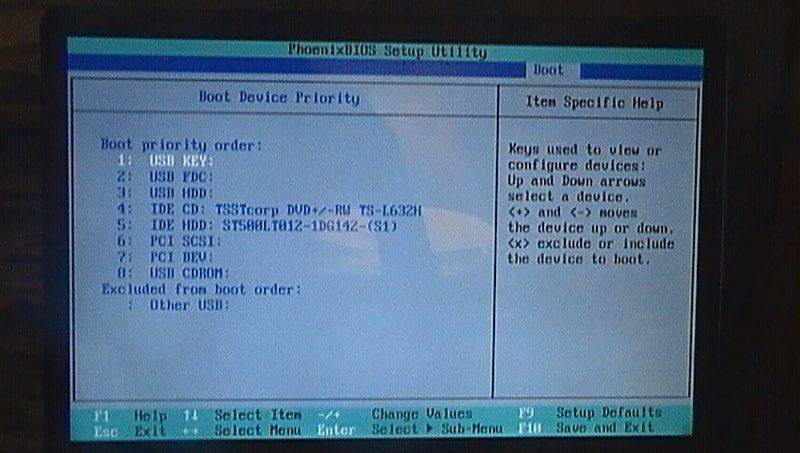 But I don't know what to do next!
But I don't know what to do next!
I'm trying to get my computer to default to the USB upon restarting. But I'm not sure how to do it. When the computer restarts I press F2 for setup (I have windows Vista by the way). Then
##\rightarrow## PhoenixBIOS Setup Utility
##\rightarrow## Boot
##\rightarrow## Boot Device Priority
and I get the screen:
