- #1
UWouldKnow
- 19
- 2
I am doing basic tutorials with an arduino but I can't seem to get this circuit to work. I hooked everything up and ran the given code but nothing happens. The relay is supposed to trigger the led's on and off but when I run the code the relay isn't even making any noise
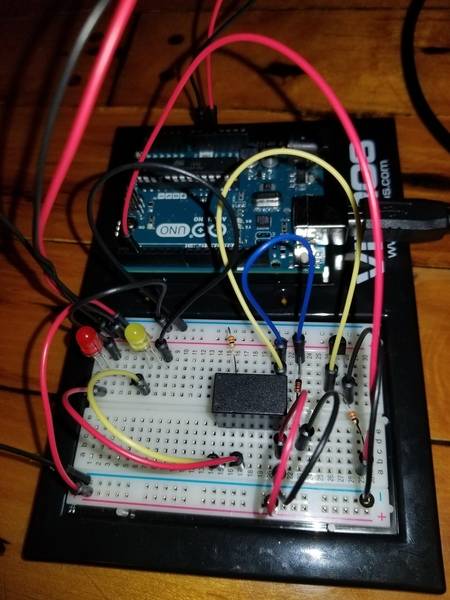

![COLOR]](http://[COLOR=blue][ irrelevant images removed by moderator][/COLOR])
Attachments
Last edited by a moderator:
