- #1
Jinkazama
- 1
- 0
I am trying to access a console with my TTL (cp2102 ) but I am getting following error. What could be wrong? I am trying J4 point for TTL. I am connecting ground to ground, Rx to TX and TX to RX. Only with this combination I am getting the log as posted below. 3.3V is not needed in my case as the device is getting 3.3V by default from power supply.
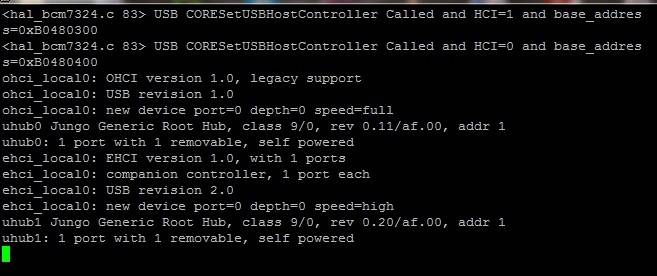
I am also attaching the circuit board picture.

I am also attaching the circuit board picture.